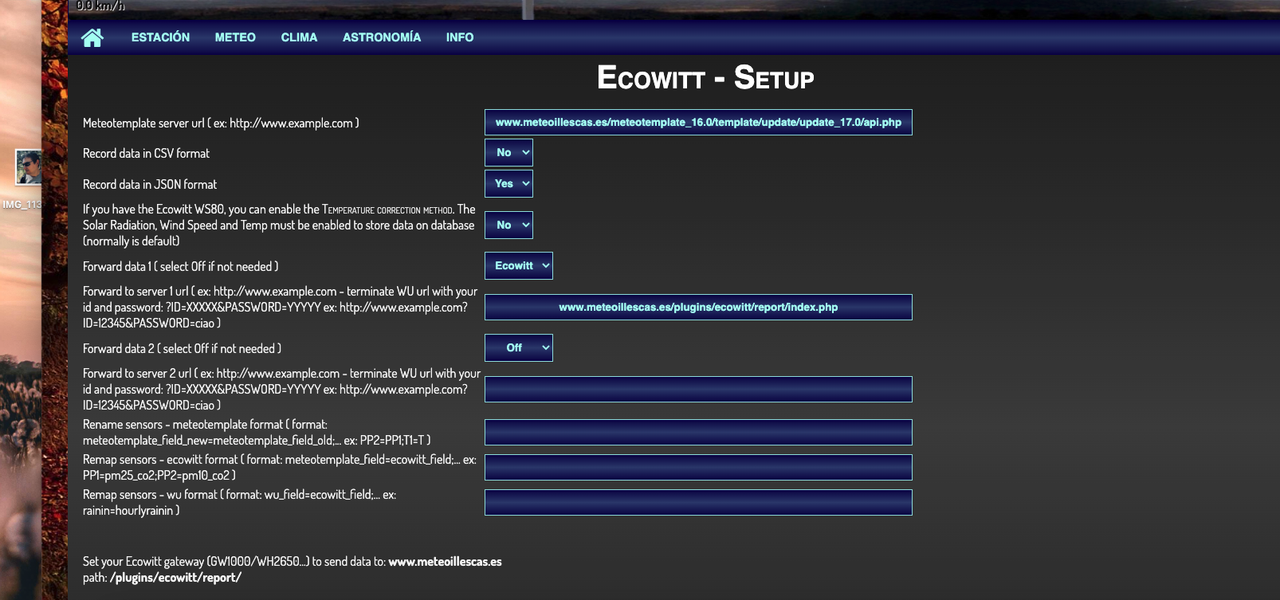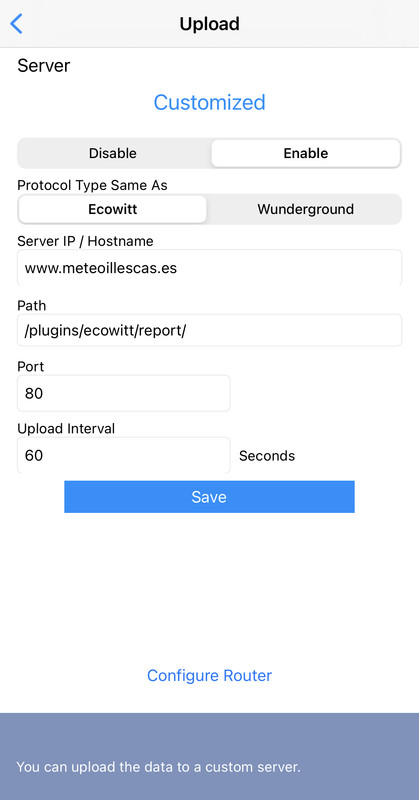Ecowitt
Ecowitt
Alguien sabe como se puede configurar WSview y meteotemplate para enviar los datos desde un GW1000 directamente a la plantilla meteotemplate?
Instale el plugin de ecowitt, pero no entiendo bien que parametros hay que configurar.
En su defecto, enviar los datos desde Wunderground a meteotemplate es posible ?
Instale el plugin de ecowitt, pero no entiendo bien que parametros hay que configurar.
En su defecto, enviar los datos desde Wunderground a meteotemplate es posible ?
- Daali
- Advisor

- Posts: 56
- Joined: Mon Jul 26, 2021 8:06 pm
- Location: Georgia, US
- Station model: Ecowitt GW1002
- Software: Meteobridge, FOSHKplugin
- Contact:
Re: Ecowitt
google translate:
El complemento ecowitt puede hacer lo que necesite. Debería publicar una imagen de la configuración del complemento y podremos averiguar qué hacer a continuación.
The ecowitt plugin can do what you need. You should post a picture of the plugin set up and we can figure out what to do next.
El complemento ecowitt puede hacer lo que necesite. Debería publicar una imagen de la configuración del complemento y podremos averiguar qué hacer a continuación.
The ecowitt plugin can do what you need. You should post a picture of the plugin set up and we can figure out what to do next.
https://www.jeffersonweather.com
GW1000 gateway
WS68 Anemometer
WH40 Rain Gauge
WH32 Temp/Hum
WH57 Lightning
WH41 PM2.5 Air Quality
WH45 PM2.5/10/Co2 Air Quality
WN34S Soil temperature
WH31SM Soil Moisture
GW1000 gateway
WS68 Anemometer
WH40 Rain Gauge
WH32 Temp/Hum
WH57 Lightning
WH41 PM2.5 Air Quality
WH45 PM2.5/10/Co2 Air Quality
WN34S Soil temperature
WH31SM Soil Moisture
-
davidefa
- Expert

- Posts: 862
- Joined: Tue Jan 12, 2021 8:03 am
- Location: Italy
- Station model: WH2650
- Software: WH2650 (direct upload)
- Contact:
Re: Ecowitt
For a basic setup you need to set the following 3 parameters ( in Meteotemplate server url set http://www.meteoillescas.es/api.php )
Set Forward Data1 to Off
In WsView app set your 'custom upload' to:
Server IP/Hostname: www.meteoillescas.es
Path: /plugins/ecowitt/report/
( if you are using a different software upload to www.meteoillescas.es/plugins/ecowitt/report )
Set Forward Data1 to Off
In WsView app set your 'custom upload' to:
Server IP/Hostname: www.meteoillescas.es
Path: /plugins/ecowitt/report/
( if you are using a different software upload to www.meteoillescas.es/plugins/ecowitt/report )
-
davidefa
- Expert

- Posts: 862
- Joined: Tue Jan 12, 2021 8:03 am
- Location: Italy
- Station model: WH2650
- Software: WH2650 (direct upload)
- Contact:
Re: Ecowitt
Yes, it is.
But nothing is received.
This is due ( in my opinion ) to the automatic http to https redirect of your site.
( other users of the italian provider altervista.org are experiencing the same problem )
The only workaround I found was to disable the automatic redirect ( in their case editing the file .htaccess ).
With the redirect enabled the wn1900 and the wh2650 failed to upload ( and I think gw1000 will fail too, as it uses the same software as wh2650 ).
But nothing is received.
This is due ( in my opinion ) to the automatic http to https redirect of your site.
( other users of the italian provider altervista.org are experiencing the same problem )
The only workaround I found was to disable the automatic redirect ( in their case editing the file .htaccess ).
With the redirect enabled the wn1900 and the wh2650 failed to upload ( and I think gw1000 will fail too, as it uses the same software as wh2650 ).
Re: Ecowitt
Excuse me again. This is the file that I should edit? I don't really know what to change . Thanks !

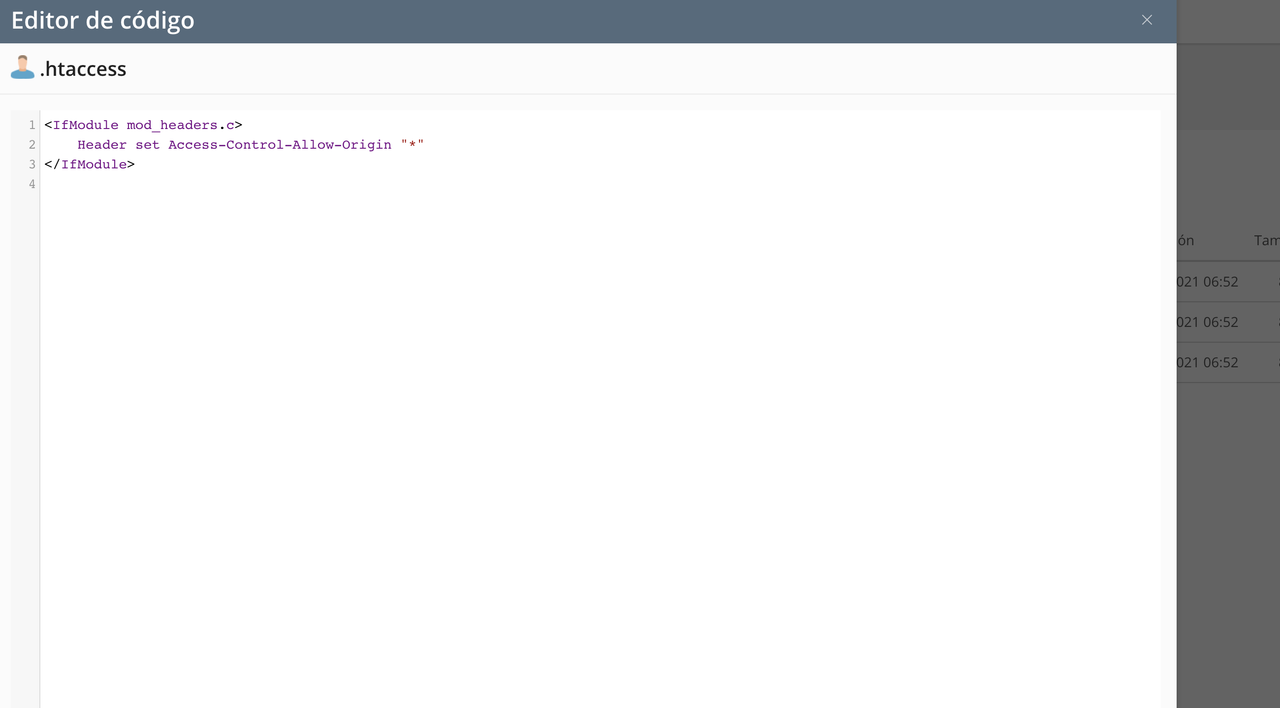

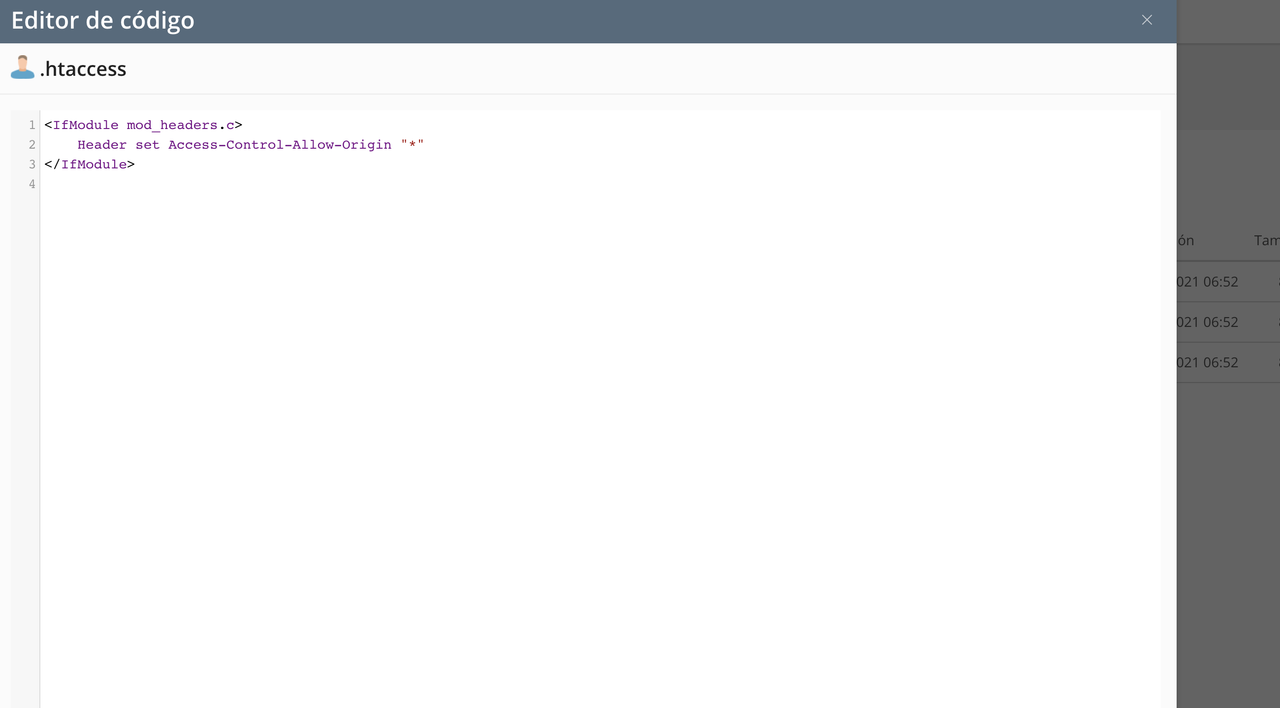
-
davidefa
- Expert

- Posts: 862
- Joined: Tue Jan 12, 2021 8:03 am
- Location: Italy
- Station model: WH2650
- Software: WH2650 (direct upload)
- Contact:
Re: Ecowitt
On the italian altervista.org the only way I found was to comment the 3 lines in the attached image.
But this is not your case.
See in the control panel of your provider if there is an option ( or contact your provider's help desk )
But this is not your case.
See in the control panel of your provider if there is an option ( or contact your provider's help desk )
-
macipbarreda
- Newbie

- Posts: 8
- Joined: Sat Dec 11, 2021 11:32 pm
- Station model: Fine offset
- Software: Cumulus MX
- Contact:
Re: Ecowitt
Hola Oscar. Creo estar en el mismo problema que tú. También creo tener bien configurado el plugin de Ecowitt así como la configuración de WS View, sin embargo, meteotemplate no se actualiza. Pudiste tu encontrar alguna solución. Gracias
-
davidefa
- Expert

- Posts: 862
- Joined: Tue Jan 12, 2021 8:03 am
- Location: Italy
- Station model: WH2650
- Software: WH2650 (direct upload)
- Contact:
Re: Ecowitt
I see that you have frequent data lost lately.
Do you upload your data to other online services ( ex: ecowitt.net or wu )?
Do these show the same 'data holes'? ( can you provide a link )
I see you use cumulus to upload data to meteotemplate.
Does cumulus have a log of data upload success/fail?
Do you upload your data to other online services ( ex: ecowitt.net or wu )?
Do these show the same 'data holes'? ( can you provide a link )
I see you use cumulus to upload data to meteotemplate.
Does cumulus have a log of data upload success/fail?
Re: Ecowitt
I couldn't get it to work. I upload data to ecowitt, WU to Awekas, meteoclimatic, but the upload to meteotemplate does not work
No consegui hacerlo funcionar. subo datos a WU a Awekas, meteoclimatic, pero la subida a meteotemplate no funciona
No consegui hacerlo funcionar. subo datos a WU a Awekas, meteoclimatic, pero la subida a meteotemplate no funciona
- BONSAI
- Observer

- Posts: 35
- Joined: Sat Sep 23, 2017 10:59 am
- Location: San Sebastian
- Station model: Davis Vantage Pro2 Plus
- Software: Meteobridge
- Contact:
Re: Ecowitt
Buenas tardes
Intentando enlazar directamente mi estación ecowitt directamente con Meteotemplate he seguido todas las instrucciones que aquí ponéis ….. pero tengo dos dudas:
1.- Hace falta algún CRON?
2.- Como configuráis la zona de “Database update setup” …. Vacío, con API?
Gracias a todos
Hi,
Trying to directly link my ecowitt station directly with Meteotemplate I have followed all the instructions that you put here... but I have two doubts:
1.- Is a CRON needed?
2.- How do you configure the “Database update setup” area…. Empty, with API?
Intentando enlazar directamente mi estación ecowitt directamente con Meteotemplate he seguido todas las instrucciones que aquí ponéis ….. pero tengo dos dudas:
1.- Hace falta algún CRON?
2.- Como configuráis la zona de “Database update setup” …. Vacío, con API?
Gracias a todos
Hi,
Trying to directly link my ecowitt station directly with Meteotemplate I have followed all the instructions that you put here... but I have two doubts:
1.- Is a CRON needed?
2.- How do you configure the “Database update setup” area…. Empty, with API?
-
davidefa
- Expert

- Posts: 862
- Joined: Tue Jan 12, 2021 8:03 am
- Location: Italy
- Station model: WH2650
- Software: WH2650 (direct upload)
- Contact:
Re: Ecowitt
1) no cron job needed ( the ecowitt gateway/console calls directly the ecowitt plugin which in turn calls api.php )
2) no need to set anything in the database update setup
2) no need to set anything in the database update setup
Re: Ecowitt
Conseguiste que funcione directamente ? Yo lo intente muchas veces y nunca consegui que se envien los dato de ecowiit a meteotemplate
- BONSAI
- Observer

- Posts: 35
- Joined: Sat Sep 23, 2017 10:59 am
- Location: San Sebastian
- Station model: Davis Vantage Pro2 Plus
- Software: Meteobridge
- Contact:
Re: Ecowitt
Por ahora nada Oscar ......
Soy bastante cabezota así que seguiré dándole vueltas.
Si averiguo algo lo pondré por aquí!!.
Soy bastante cabezota así que seguiré dándole vueltas.
Si averiguo algo lo pondré por aquí!!.
-
davidefa
- Expert

- Posts: 862
- Joined: Tue Jan 12, 2021 8:03 am
- Location: Italy
- Station model: WH2650
- Software: WH2650 (direct upload)
- Contact:
Re: Ecowitt
Sorry Oscar, forgot about you.
The problem is that the ecowitt console/gateway can't upload to a 'https server'.
I can suggest two other solutions ( apart from disabling http to https redirection on your server ):
a) use a small 'forwarder script', set the custom upload to send data to the forwarder script which in turn forward it to your main site ( the forward script has to be on an http server, you can use a free hosting service, for example altervista.org is popular here in Italy ), I used this method with another user who had an 'incompatibility' with the barani server and his server
b) I can write a plugin to fetch data from ecowitt.net via the new ecowitt api ( you need to upload data to ecowitt.net, which is free ), recently made a similar plugin to retrieve data from davis wll, but it should 'take a while' to write it
The problem is that the ecowitt console/gateway can't upload to a 'https server'.
I can suggest two other solutions ( apart from disabling http to https redirection on your server ):
a) use a small 'forwarder script', set the custom upload to send data to the forwarder script which in turn forward it to your main site ( the forward script has to be on an http server, you can use a free hosting service, for example altervista.org is popular here in Italy ), I used this method with another user who had an 'incompatibility' with the barani server and his server
b) I can write a plugin to fetch data from ecowitt.net via the new ecowitt api ( you need to upload data to ecowitt.net, which is free ), recently made a similar plugin to retrieve data from davis wll, but it should 'take a while' to write it
Re: Ecowitt
Voy a intentarlo tambien con la nueva opción que propone davidefa, a ver si alguno de los dos lo consigue y lo podemos hacer funcionar !
Re: Ecowitt
Thanks !, I'm going to try it with "a" optiondavidefa wrote: ↑Mon Jun 27, 2022 3:04 pm Sorry Oscar, forgot about you.
The problem is that the ecowitt console/gateway can't upload to a 'https server'.
I can suggest two other solutions ( apart from disabling http to https redirection on your server ):
a) use a small 'forwarder script', set the custom upload to send data to the forwarder script which in turn forward it to your main site ( the forward script has to be on an http server, you can use a free hosting service, for example altervista.org is popular here in Italy ), I used this method with another user who had an 'incompatibility' with the barani server and his server
b) I can write a plugin to fetch data from ecowitt.net via the new ecowitt api ( you need to upload data to ecowitt.net, which is free ), recently made a similar plugin to retrieve data from davis wll, but it should 'take a while' to write it
Re: Ecowitt
I have disabled the SSL certificate so that my website does not redirect to https, but to http. but it still doesn't work. Is what I did correct?davidefa wrote: ↑Mon Jun 27, 2022 3:04 pm Sorry Oscar, forgot about you.
The problem is that the ecowitt console/gateway can't upload to a 'https server'.
I can suggest two other solutions ( apart from disabling http to https redirection on your server ):
a) use a small 'forwarder script', set the custom upload to send data to the forwarder script which in turn forward it to your main site ( the forward script has to be on an http server, you can use a free hosting service, for example altervista.org is popular here in Italy ), I used this method with another user who had an 'incompatibility' with the barani server and his server
b) I can write a plugin to fetch data from ecowitt.net via the new ecowitt api ( you need to upload data to ecowitt.net, which is free ), recently made a similar plugin to retrieve data from davis wll, but it should 'take a while' to write it
-
davidefa
- Expert

- Posts: 862
- Joined: Tue Jan 12, 2021 8:03 am
- Location: Italy
- Station model: WH2650
- Software: WH2650 (direct upload)
- Contact:
Re: Ecowitt
It seems that http to https redirect is still active ( if I write http://www.meteoillescas.es/indexDesktop.php I'm redirected to https://www.meteoillescas.es/indexDesktop.php ), but now firefox complains about security risk.
I see your server is an nginx ( which uses a different configuration file, look in the 'control panel' of your hosting provider if there is something related to the server configuration )
https://www.google.com/search?client=fi ... s+redirect
I see your server is an nginx ( which uses a different configuration file, look in the 'control panel' of your hosting provider if there is something related to the server configuration )
https://www.google.com/search?client=fi ... s+redirect
Re: Ecowitt
Contact my hosting support and according to their response my redirection to https is disabled. It seems to me that it will be an impossible task to get it to work, at least in my current hosting.davidefa wrote: ↑Mon Jun 27, 2022 8:30 pm It seems that http to https redirect is still active ( if I write http://www.meteoillescas.es/indexDesktop.php I'm redirected to https://www.meteoillescas.es/indexDesktop.php ), but now firefox complains about security risk.
I see your server is an nginx ( which uses a different configuration file, look in the 'control panel' of your hosting provider if there is something related to the server configuration )
https://www.google.com/search?client=fi ... s+redirect
meteoillescas.png
-
davidefa
- Expert

- Posts: 862
- Joined: Tue Jan 12, 2021 8:03 am
- Location: Italy
- Station model: WH2650
- Software: WH2650 (direct upload)
- Contact:
Re: Ecowitt
Not sure they did a good job.
Both firefox and chrome report that redirection never completes ( when pointing the browser to http://www.meteoillescas.es/indexDesktop.php ).
The 'rester' addon of firefox shows the reason: http://www.meteoillescas.es/indexDesktop.php is redirected to http://www.meteoillescas.es/indexDesktop.php ( in a never ending loop )
Both firefox and chrome report that redirection never completes ( when pointing the browser to http://www.meteoillescas.es/indexDesktop.php ).
The 'rester' addon of firefox shows the reason: http://www.meteoillescas.es/indexDesktop.php is redirected to http://www.meteoillescas.es/indexDesktop.php ( in a never ending loop )
- BONSAI
- Observer

- Posts: 35
- Joined: Sat Sep 23, 2017 10:59 am
- Location: San Sebastian
- Station model: Davis Vantage Pro2 Plus
- Software: Meteobridge
- Contact:
Re: Ecowitt
Bueno .... ya sabía yo que tarde o temprano lo conseguiría.
Siguiendo este hilo http://meteotemplate.com/forum/viewtopi ... =59&t=2290 y la con ayuda inestimable del guru davidefa he conseguido enviar los datos de mi estación froggit directamente a la plantilla y no a través de WU como la estaba haciendo hasta ahora.
Es realmente sencillo y si alguien necesita alguna ayuda que me lo haga saber.
Agradecer desde aquí el trabajo de Davidefa que esta siempre dispuesto ayudar.