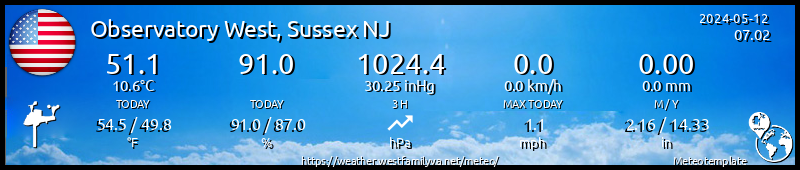Meteobridge NANO
- LOBWX
- Forecaster

- Posts: 104
- Joined: Sun Mar 11, 2018 6:43 pm
- Location: Los Osos, CA
- Station model: Ambient WS 1401-IP
- Software: MeteoBridge
- Contact:
Meteobridge NANO
Just BE NICE! That's all it takes to be a decent human...
- LOBWX
- Forecaster

- Posts: 104
- Joined: Sun Mar 11, 2018 6:43 pm
- Location: Los Osos, CA
- Station model: Ambient WS 1401-IP
- Software: MeteoBridge
- Contact:
Re: Meteobridge NANO
It has been released in Europe
New Meteobridge_NANO is now available in Europe. You find list of resellers here. It is mainly a full Meteobridge shrunk to stamp size and serving as a plug-in for Davis Vantage/Vue consoles. It can't be easier to bring a Davis station into the Internet with all the features a Meteobridge has to offer.
New Meteobridge_NANO is now available in Europe. You find list of resellers here. It is mainly a full Meteobridge shrunk to stamp size and serving as a plug-in for Davis Vantage/Vue consoles. It can't be easier to bring a Davis station into the Internet with all the features a Meteobridge has to offer.
Just BE NICE! That's all it takes to be a decent human...
-
MJW
- Advisor

- Posts: 60
- Joined: Sun Dec 24, 2017 2:22 pm
- Station model: AW WS-2000ish
- Software: Meteobridge/OIP/GW-1000
- Contact:
Re: Meteobridge NANO
Ambient Weather has their version of the NANO now too. https://www.ambientweather.com/amnano.html
- dmgould
- Forecaster

- Posts: 173
- Joined: Sat Aug 26, 2017 2:43 am
- Location: Divide, Colorado, USA
- Station model: Davis Pro 2 Plus Wireless
- Software: Meteobridge
- Contact:
Re: Meteobridge NANO
I like the idea. One problem though for us. It looks like it doesn't support Meteotemplate. Boris probably dropped Meteotemplate because Jachym had a problem with him charging for updates.
Dave G

- Ken Good
- Advisor

- Posts: 62
- Joined: Thu Dec 28, 2017 4:10 am
- Location: Tyler, Texas
- Station model: Davis Vantage Pro 2 Plus
- Software: Meteobridge
- Contact:
Re: Meteobridge NANO
I like this a lot and I would probably get one (even though it seems expensive), but since it does not support the Meteotemplate, it does me no good.
Ken
Ken
- dmgould
- Forecaster

- Posts: 173
- Joined: Sat Aug 26, 2017 2:43 am
- Location: Divide, Colorado, USA
- Station model: Davis Pro 2 Plus Wireless
- Software: Meteobridge
- Contact:
Re: Meteobridge NANO
The original Meteobridge units are already beginning to phase out as newer types like the NANO are introduced. I fear that at some point those of us on the outdated units will eventually be faced off of MT to other supported templates when our old Meteobridge units fail, and we need to upgrade to current models. Too bad. I like MT best, and want to also stay with Meteobridge.
Last edited by dmgould on Sun Sep 02, 2018 5:23 am, edited 1 time in total.
Dave G

- dmgould
- Forecaster

- Posts: 173
- Joined: Sat Aug 26, 2017 2:43 am
- Location: Divide, Colorado, USA
- Station model: Davis Pro 2 Plus Wireless
- Software: Meteobridge
- Contact:
Re: Meteobridge NANO
I would like to correct the record from my earlier posts here.
I just visited the NANO page at meteobridge.com, and it has been updated with new information. I was incorrect about it not supporting MeteoTemplate. It specifically states that it supports all weather networks supported by the other Meteobridge solutions. In addition it specifically states the following (cut and paste from the page):
Personal Weather Pages
The NANO can feed the popular personal weather templates WD-Live, Leuven Template, Saratoga Template, MeteoTemplate and Home Weather Station with default scripts. This makes it very easy to setup your personal weather page by using one of the mentioned templates. Many user prefer to have their data presented in the most efficient and versatile way instead of relying on the standard visualization the main Internet weather networks provide as a give-back for uploading weather data.
In addition it is now listed for sale by Ambientweather in the USA, although it is currently out of stock. For those of us using Davis Vantage Pro 2 and Vue stations and Meteobridge, this puts a Meteobridge right inside your console in place of the data logger and connected to your network via WiFi.
I just visited the NANO page at meteobridge.com, and it has been updated with new information. I was incorrect about it not supporting MeteoTemplate. It specifically states that it supports all weather networks supported by the other Meteobridge solutions. In addition it specifically states the following (cut and paste from the page):
Personal Weather Pages
The NANO can feed the popular personal weather templates WD-Live, Leuven Template, Saratoga Template, MeteoTemplate and Home Weather Station with default scripts. This makes it very easy to setup your personal weather page by using one of the mentioned templates. Many user prefer to have their data presented in the most efficient and versatile way instead of relying on the standard visualization the main Internet weather networks provide as a give-back for uploading weather data.
In addition it is now listed for sale by Ambientweather in the USA, although it is currently out of stock. For those of us using Davis Vantage Pro 2 and Vue stations and Meteobridge, this puts a Meteobridge right inside your console in place of the data logger and connected to your network via WiFi.
Dave G

-
Lespius
- Advisor

- Posts: 61
- Joined: Wed Aug 23, 2017 7:32 pm
- Location: Cugy, Switzerland
- Station model: Davis VP2
- Software: Meteobridge
- Contact:
Re: Meteobridge NANO
I ordered the Nano yesterday on a Swiss site. I should get it by 2-3 business days. It really looks cool, less cables and wires.
- dmgould
- Forecaster

- Posts: 173
- Joined: Sat Aug 26, 2017 2:43 am
- Location: Divide, Colorado, USA
- Station model: Davis Pro 2 Plus Wireless
- Software: Meteobridge
- Contact:
Re: Meteobridge NANO
Great. Keep us posted after you are up and running with it. I really like the concept, plus my Meteobridge Pro really runs quite hot. I'd like to make the switch at some point.
Dave G

-
andyk1
- Professional

- Posts: 431
- Joined: Tue Feb 27, 2018 10:56 pm
- Location: OKLAHOMA, USA
- Station model: Ecowitt WS90
- Software: Meteobridge/GW2000B
- Contact:
Re: Meteobridge NANO
Agree!
Andy
P.S. I should have read all your posts before commenting. I am glad Boris is supporting MT as I probably going to be using this for along time to come. I don't have a Pro2 or vantage yet and may never considering cost compared to other cheaper and as accurate arrays but am still glad others are supported.
Anxiously awaiting MT "18" although it's hard to fathom how it can be improved.
-
Lespius
- Advisor

- Posts: 61
- Joined: Wed Aug 23, 2017 7:32 pm
- Location: Cugy, Switzerland
- Station model: Davis VP2
- Software: Meteobridge
- Contact:
Re: Meteobridge NANO
Installed today, and it works perfectly fine. All good  . I have removed the TCP-IP box and all the wires.
. I have removed the TCP-IP box and all the wires.
- LOBWX
- Forecaster

- Posts: 104
- Joined: Sun Mar 11, 2018 6:43 pm
- Location: Los Osos, CA
- Station model: Ambient WS 1401-IP
- Software: MeteoBridge
- Contact:
Re: Meteobridge NANO
The easter egg NANO SD.
https://www.meteobridge.com/wiki/index. ... ge_NANO_SD
With even more do-dads to fart around with.
https://www.meteobridge.com/wiki/index. ... ge_NANO_SD
With even more do-dads to fart around with.
Just BE NICE! That's all it takes to be a decent human...
- scadie
- Language Admin

- Posts: 46
- Joined: Sun Aug 20, 2017 2:56 pm
- Location: Saint-Hubert, Québec, Canada
- Station model: Davis Vantage Pro
- Software: Meteobridge
- Contact:
Re: Meteobridge NANO
Hi,
Thnk you for the information about the SD feature, I will upgrade my nano and when it's done I will give you feedback.
Have a good day.
Thnk you for the information about the SD feature, I will upgrade my nano and when it's done I will give you feedback.
Have a good day.