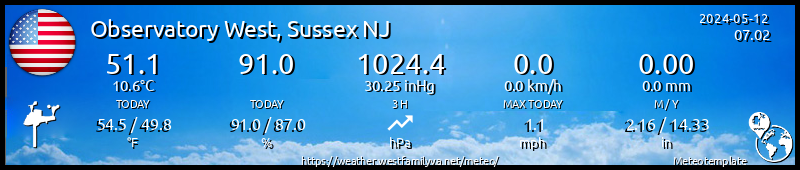18.0
-
Smithee
- Observer

- Posts: 16
- Joined: Sat Sep 30, 2017 10:29 am
- Station model: Davis VP2Pro
- Software: Weather Display
Re: 18.0
Just to say the template is amazing - i can only think how many hours of work has put in so thanks a lot!
I would also add to the request for a custom header, also the ability to add white to the colours scheme. There is so much choice but i cant find a way to have a simply white background and black text, then use the standard highcharts colours (i know that sounds boring)...
Andy
I would also add to the request for a custom header, also the ability to add white to the colours scheme. There is so much choice but i cant find a way to have a simply white background and black text, then use the standard highcharts colours (i know that sounds boring)...
Andy
- Jachym
- Site Admin

- Posts: 1686
- Joined: Fri Aug 18, 2017 10:12 pm
- Location: Brno, Czech Republic
- Station model: WH1080
- Software: Meteobridge
- Contact:
Re: 18.0
Hi,
- what exactly do you mean by custom header? You can currently cusotmize the logo, title, subtitle and background. Making a completely custom header would be complicated because you as a user would have to write the entire HTML code yourself and make sure it is compatible with the remained of the page
- white scheme exists on the homepage. I agree it would be nice to have this on all pages, the problem is that this is something I should have thought about 3 yrs and 3 days ago when I started working on MT. It would currently mean rewriting every single page of the template, including plugins, The white text and darker backgrounds are hard-coded and cannot be easily changed in some CSS file. I would have done this differently, but I learned all this while working on MT and this remains one of the things (along with a few others) that I would have done differently and changing it would mean dozens of hours. Given the practically no functional benefit of this I do not want to spend months working on this
- what exactly do you mean by custom header? You can currently cusotmize the logo, title, subtitle and background. Making a completely custom header would be complicated because you as a user would have to write the entire HTML code yourself and make sure it is compatible with the remained of the page
- white scheme exists on the homepage. I agree it would be nice to have this on all pages, the problem is that this is something I should have thought about 3 yrs and 3 days ago when I started working on MT. It would currently mean rewriting every single page of the template, including plugins, The white text and darker backgrounds are hard-coded and cannot be easily changed in some CSS file. I would have done this differently, but I learned all this while working on MT and this remains one of the things (along with a few others) that I would have done differently and changing it would mean dozens of hours. Given the practically no functional benefit of this I do not want to spend months working on this
-
wx_jon
- Advisor

- Posts: 52
- Joined: Tue Aug 29, 2017 8:54 pm
- Location: Seattle, WA, USA
- Station model: Davis Vantage Pro 2 Plus
- Software: weeWX
- Contact:
Re: 18.0
I agree with many of the voices here that the template already has more than enough features for my needs. Thank you Jachym for all of the hard work you have put in to Meteotemplate.
My only suggestion is for continued efforts towards speeding code execution and streamlining. In particular, php execution on my site usually takes about 2.5 seconds for any page. I think it must be something in the header that is slow but I've tried removing all interactive header features with no luck. The lite mobile page is fast.
Two unrelated (i.e., blocks/plugins) suggestions:
My only suggestion is for continued efforts towards speeding code execution and streamlining. In particular, php execution on my site usually takes about 2.5 seconds for any page. I think it must be something in the header that is slow but I've tried removing all interactive header features with no luck. The lite mobile page is fast.
Two unrelated (i.e., blocks/plugins) suggestions:
- A new current block with more appealing visuals. It would be nice to have something like the Weather Underground dashboard that emphasizes temperature and has a wind direction graphic. (I don't care about the 'more' expansion.) I thought I saw someone else's mod for this but I can't find it anymore.
- Animations in the US Radar plugin.
-
andyk1
- Professional

- Posts: 431
- Joined: Tue Feb 27, 2018 10:56 pm
- Location: OKLAHOMA, USA
- Station model: Ecowitt WS90
- Software: Meteobridge/GW2000B
- Contact:
Re: 18.0
This is a complicated topic as there are a lot of things involved. Most of the speed choices you can control through your own host/provider. Most web hosts provide an upgrade to allowed memory use and for a low monthly fee of (for example $1-3) extra you can add more available memory. The other thing you have control over your web page load speed is how complex you design your main page. If you rely on a lot of statistics and graphs/graphics your page loads slower. I opted for more memory from my host and it did help reduce page load time to 1-2 seconds I'm told depending on where in the world you are.wx_jon wrote: ↑Tue Jul 24, 2018 7:53 pm My only suggestion is for continued efforts towards speeding code execution and streamlining. In particular, php execution on my site usually takes about 2.5 seconds for any page. I think it must be something in the header that is slow but I've tried removing all interactive header features with no luck. The lite mobile page is fast.
Andy
-
wx_jon
- Advisor

- Posts: 52
- Joined: Tue Aug 29, 2017 8:54 pm
- Location: Seattle, WA, USA
- Station model: Davis Vantage Pro 2 Plus
- Software: weeWX
- Contact:
Re: 18.0
I agree it's complicated, and I'm not sure how much the web host contributes to my problem. I don't think it's the web hosting though. Doing some quick tests, my "lite" mobile page loads* in 210 ms, yours in 270 ms, and meteotemplate.com's in 400 ms. For the other pages, though, it's 2100 ms for me, 300-2000 ms (lots of variability) for yours, and 540 ms for meteotemplate. Maybe some web servers are doing additional caching that speeds things up. Maybe it's because I have a lot of data in my database (I don't think so though, I tried disabling data loading from the header).andyk1 wrote: ↑Tue Jul 24, 2018 8:38 pm This is a complicated topic as there are a lot of things involved. Most of the speed choices you can control through your own host/provider. Most web hosts provide an upgrade to allowed memory use and for a low monthly fee of (for example $1-3) extra you can add more available memory. The other thing you have control over your web page load speed is how complex you design your main page. If you rely on a lot of statistics and graphs/graphics your page loads slower. I opted for more memory from my host and it did help reduce page load time to 1-2 seconds I'm told depending on where in the world you are.
* Loading time is the server latency (php) before any local rendering of html/javascript elements.
Having said that, I don't mean to take over this thread.
Re: 18.0
It's not so easy how you think about. Personal data are already cookies or IP-Addresses in logs.
My Site is now password protectet, not for public use. Thanks EU, thanks "Abmahn"-Lawyers in Germany.
-
andyk1
- Professional

- Posts: 431
- Joined: Tue Feb 27, 2018 10:56 pm
- Location: OKLAHOMA, USA
- Station model: Ecowitt WS90
- Software: Meteobridge/GW2000B
- Contact:
Re: 18.0
Hi Jon!wx_jon wrote: ↑Tue Jul 24, 2018 9:33 pm I agree it's complicated, and I'm not sure how much the web host contributes to my problem. I don't think it's the web hosting though. Doing some quick tests, my "lite" mobile page loads* in 210 ms, yours in 270 ms, and meteotemplate.com's in 400 ms. For the other pages, though, it's 2100 ms for me, 300-2000 ms (lots of variability) for yours, and 540 ms for meteotemplate. Maybe some web servers are doing additional caching that speeds things up. Maybe it's because I have a lot of data in my database (I don't think so though, I tried disabling data loading from the header).
* Loading time is the server latency (php) before any local rendering of html/javascript elements.
Having said that, I don't mean to take over this thread.
Having been to your page for the first time so no cache...your main page loaded in approx. 1 -1 1/2 seconds (fair guess). Pretty quick actually on my end in Oklahoma. From there visiting a few random pages It did take some of your 18 years worth of data to generate a report in 1 to 3-4 seconds. I am assuming this time Is what you are talking about but knowing your dadabase has to crank up and do some heavy lifting so to speak I thought it was reasonable. I also don't see memory as an issue for you. In all honesty... a large data generation page of 2000 or 2100 ms is only 2 seconds. The distance from Wash state to Mid America, one would expect some latency but 1-2 seconds is not that bad... for me anyway.
I do agree some scripts can use some cleaning up, redundant icons spread across several directories and the like but I also understand for the sake of ease and speed and probably forgetting which directory contains what redundant icons. Having looked through a lot of MT's php files I wouldn't want to begin to rewrite it. Very dependent on structure and directory location.
Anyway your right that we are getting off topic in this tread so Jachym if you can find a home for this off topic I would appreciate it or just delete if it's easier for you. No worries.
Andy
- Jachym
- Site Admin

- Posts: 1686
- Joined: Fri Aug 18, 2017 10:12 pm
- Location: Brno, Czech Republic
- Station model: WH1080
- Software: Meteobridge
- Contact:
Re: 18.0
I think that GDPR does have to do with personal info, storing registrations etc.. Im not a lawyer and if someone thinks otherwise then feel free to implement any sort of notice on your page. My opinion about GDPR is that it was a good intention, but awfully executed. Just think about it - the way you "solved" the problem is you made your page private - is that really an ideal situation we wanted from EU?
-
wx_jon
- Advisor

- Posts: 52
- Joined: Tue Aug 29, 2017 8:54 pm
- Location: Seattle, WA, USA
- Station model: Davis Vantage Pro 2 Plus
- Software: weeWX
- Contact:
Re: 18.0
Hey Andy, thanks for checking! I definitely expect those reports to take a while. There's a lot of dataandyk1 wrote: ↑Wed Jul 25, 2018 8:57 am Hi Jon!
Having been to your page for the first time so no cache...your main page loaded in approx. 1 -1 1/2 seconds (fair guess). Pretty quick actually on my end in Oklahoma. From there visiting a few random pages It did take some of your 18 years worth of data to generate a report in 1 to 3-4 seconds. I am assuming this time Is what you are talking about but knowing your dadabase has to crank up and do some heavy lifting so to speak I thought it was reasonable. I also don't see memory as an issue for you. In all honesty... a large data generation page of 2000 or 2100 ms is only 2 seconds. The distance from Wash state to Mid America, one would expect some latency but 1-2 seconds is not that bad... for me anyway.
I do agree some scripts can use some cleaning up, redundant icons spread across several directories and the like but I also understand for the sake of ease and speed and probably forgetting which directory contains what redundant icons. Having looked through a lot of MT's php files I wouldn't want to begin to rewrite it. Very dependent on structure and directory location.
Anyway your right that we are getting off topic in this tread so Jachym if you can find a home for this off topic I would appreciate it or just delete if it's easier for you. No worries.
Andy
-
andyk1
- Professional

- Posts: 431
- Joined: Tue Feb 27, 2018 10:56 pm
- Location: OKLAHOMA, USA
- Station model: Ecowitt WS90
- Software: Meteobridge/GW2000B
- Contact:
Re: 18.0
Well you got me beat by 8 years worth of data. Mine go back to 2004 but from 2004 to 2008 mostly is unrecoverable and I don't feel like reading a million lines of help files on how to do it.
Checking your site again all looks fine from here still. Latency is normal 1-3 seconds for the size and distance but then again I don't know where your host server is located but it should not matter. Mine is located in Pennsylvania.
Good luck with your site.
Andy
P.S. I almost forgot to tell you your link to your site does not work "www.weatherjon.org" and you don't have your sticker set up to link to your site also. Just thought I'd let you know incase you did not know.
Checking your site again all looks fine from here still. Latency is normal 1-3 seconds for the size and distance but then again I don't know where your host server is located but it should not matter. Mine is located in Pennsylvania.
Good luck with your site.
Andy
P.S. I almost forgot to tell you your link to your site does not work "www.weatherjon.org" and you don't have your sticker set up to link to your site also. Just thought I'd let you know incase you did not know.
-
wx_jon
- Advisor

- Posts: 52
- Joined: Tue Aug 29, 2017 8:54 pm
- Location: Seattle, WA, USA
- Station model: Davis Vantage Pro 2 Plus
- Software: weeWX
- Contact:
Re: 18.0
Thanks, I fixed it. Not having the large banner be a link was intentional, but I'm not sure why the URL was behaving the way it was...andyk1 wrote: ↑Wed Aug 01, 2018 12:04 am P.S. I almost forgot to tell you your link to your site does not work "www.weatherjon.org" and you don't have your sticker set up to link to your site also. Just thought I'd let you know incase you did not know.
- nitrx
- Advisor

- Posts: 56
- Joined: Sun Aug 20, 2017 1:00 pm
- Location: Apeldoorn , Netherlands
- Station model: WH1080
- Software: Cumulus
- Contact:
Re: 18.0
I think I've asked this in the past but it would be great to see the 'warm days' in the stationclimate http://domain.com/pages/station/climateIndices.php
So for the summer days ( max temp =>25 C)
the totals of warm days ( max temp =>20 C)
So for the summer days ( max temp =>25 C)
the totals of warm days ( max temp =>20 C)
http://apeldoornmeteo.nl meteotemplate multilangual by Jachym
http://www.apeldoorn.tk/weer/index.php Saratogatemplate by mulilangual
http://apeldoorn.tk/weer Cumulus template Dutch only by Steve/Sandaysoft
http://apeldoornmeteo.nl/pws/ Home Weather Station by Brian multilangual
http://www.apeldoorn.tk/weer/index.php Saratogatemplate by mulilangual
http://apeldoorn.tk/weer Cumulus template Dutch only by Steve/Sandaysoft
http://apeldoornmeteo.nl/pws/ Home Weather Station by Brian multilangual
- WyoDog
- Advisor

- Posts: 67
- Joined: Wed Aug 23, 2017 6:39 pm
- Location: Powell, WY USA
- Station model: Davis Pro2
- Software: Weather Display
- Contact:
Re: 18.0
I will chime in before this thread goes dormant. First, I feel that Meteotemplate is robust and full featured. I can't really think of any other blocks or features that I would like to see.
That said, there are a couple of fixes that would be nice. The first is that it would be nice if the drop down menu on the index page would snap closed when the cursor leaves the menu area or clicks outside of the menu box. I currently use the 'fixed' choice. Would it be possible to add 'snap shut' to the choices: sticky, fixed, snap shut?
Concerning rainfall, I use two automatic 'tipping' buckets and a standard manual gauge. There are times when we receive rain fast enough that the tipping buckets don't catch it all. When I compare totals the next morning at 7:00 a.m. to report to CoCoRaHS, if the manual gauge shows more rain, I use that total. Then my rain total in Meteotemplate is incorrect. I can and have edited that day's record in the db. That causes another issue. For statistical purposes, the rain record keeps a running total for that day. If we receive rain at 1:00 a.m. it is a real pain in the arse to manually edit each data point for that day. Would it be possible in just a couple of steps to correct data in the db?
Perhaps there is an easier way to keep data sync'd and I am just not seeing it.
At times, I can't see the forest for the trees.
I have used Meteotemplate for a year now. I love it and receive many comments from users who like it also. Jachym has never asked for any remuneration for the template or blocks but I try to send him a few dollars twice a year to thank him for all of the time and effort that he devotes to this project. It isn't much, but if we all chipped in . . . (I am PayPaling US $25 to Jachym now)
That said, there are a couple of fixes that would be nice. The first is that it would be nice if the drop down menu on the index page would snap closed when the cursor leaves the menu area or clicks outside of the menu box. I currently use the 'fixed' choice. Would it be possible to add 'snap shut' to the choices: sticky, fixed, snap shut?
Concerning rainfall, I use two automatic 'tipping' buckets and a standard manual gauge. There are times when we receive rain fast enough that the tipping buckets don't catch it all. When I compare totals the next morning at 7:00 a.m. to report to CoCoRaHS, if the manual gauge shows more rain, I use that total. Then my rain total in Meteotemplate is incorrect. I can and have edited that day's record in the db. That causes another issue. For statistical purposes, the rain record keeps a running total for that day. If we receive rain at 1:00 a.m. it is a real pain in the arse to manually edit each data point for that day. Would it be possible in just a couple of steps to correct data in the db?
Perhaps there is an easier way to keep data sync'd and I am just not seeing it.
At times, I can't see the forest for the trees.
I have used Meteotemplate for a year now. I love it and receive many comments from users who like it also. Jachym has never asked for any remuneration for the template or blocks but I try to send him a few dollars twice a year to thank him for all of the time and effort that he devotes to this project. It isn't much, but if we all chipped in . . . (I am PayPaling US $25 to Jachym now)
- Jachym
- Site Admin

- Posts: 1686
- Joined: Fri Aug 18, 2017 10:12 pm
- Location: Brno, Czech Republic
- Station model: WH1080
- Software: Meteobridge
- Contact:
Re: 18.0
HI
- menu - this is hard to tell. For example I dont like when I accidentally hover away and it closes. It also causes issues on phones, because there is no way to "hover" on a touchscreen.
- rain - yes I can see your issue, the question is how to solve this... when you add something in the morning, the script has no idea what to do with the rest. I can imagine some script, which would add X mm/in since a certain hour until midnight, but if you make changes at several times during the day it would still be PIA to edit it all.
So you could then theoretically do something like "add 0.5mm" to all times after 7:20 of that day. But if you wanted to also modify eg. 7:25, you would have to do it again and add to everything again and it might get even more confusing then editing it manually... do you have any idea how this could work? Its not about the code as such, I just dont see an easy way of doing this if you want to manually edit a few points. If you only edited the ones you want and wanted the script to calculate the rest it wont work because after the first time where there is a change it would lose track of what the original values were.
- menu - this is hard to tell. For example I dont like when I accidentally hover away and it closes. It also causes issues on phones, because there is no way to "hover" on a touchscreen.
- rain - yes I can see your issue, the question is how to solve this... when you add something in the morning, the script has no idea what to do with the rest. I can imagine some script, which would add X mm/in since a certain hour until midnight, but if you make changes at several times during the day it would still be PIA to edit it all.
So you could then theoretically do something like "add 0.5mm" to all times after 7:20 of that day. But if you wanted to also modify eg. 7:25, you would have to do it again and add to everything again and it might get even more confusing then editing it manually... do you have any idea how this could work? Its not about the code as such, I just dont see an easy way of doing this if you want to manually edit a few points. If you only edited the ones you want and wanted the script to calculate the rest it wont work because after the first time where there is a change it would lose track of what the original values were.
-
andyk1
- Professional

- Posts: 431
- Joined: Tue Feb 27, 2018 10:56 pm
- Location: OKLAHOMA, USA
- Station model: Ecowitt WS90
- Software: Meteobridge/GW2000B
- Contact:
Re: 18.0
Ya I seem to have the same problem with frequent power outages during and after thunderstorms. The static in the air caused by close strikes have taken out 2 web cams in the passed month and now have to resort to either taking it down or just turning off power to it during the storm (POE Switch) and disconnecting the cable from the switch. Anyway I got off track but I tried the manual data editing thing but am using a raspberry pi 3B+ to try and record my weather station data to a MySQL database using weewx but having no luck since I have an Ambient WS-2902 which is a great weather station just not a lot of support out there yet.
What I have been doing in the mean time instead of the manual inputs is fork WU data from nearby weather stations to catch up and mostly edit the beginning 3-4-5 lines and last few lines also so there won't be a large deviation from my site. It's not perfect either by beats manual inputs.
What I have been doing in the mean time instead of the manual inputs is fork WU data from nearby weather stations to catch up and mostly edit the beginning 3-4-5 lines and last few lines also so there won't be a large deviation from my site. It's not perfect either by beats manual inputs.
-
MJW
- Advisor

- Posts: 60
- Joined: Sun Dec 24, 2017 2:22 pm
- Station model: AW WS-2000ish
- Software: Meteobridge/OIP/GW-1000
- Contact:
Re: 18.0
Hello Jachym,
I have not been on in a while, totally missed this thread.
My "easy" suggestion for 18 itself is the ability to import data from Ambient Weather via its API then pull ongoing data from there - basically the same support as provided with Weather Underground, then with the added ability to bounce back and forth as data provider because one or the other seems to be going down too often lately.
My "kind of complicated" suggestion would be to allow multiple identical blocks. I have rewritten the webcam block to allow displaying webcam images and other static images/maps. It would be nice if there were a way to support this directly, at least for certain types of blocks - maybe one for images that can be used multiple times, one for text, and one for gauges. For the ssGauge block/plugin, it would be nice to have the gauges be displayed in different blocks, so the primary temp, pressure, humidity could be in one block, then display rain & wind in another block, something like that.
My "complicated" suggestion would be to make the columns function more like frames, so on different browser sizes the columns dynamically resize to the available space, with scroll bars for what doesn't fit. I think this might fix some of the issues with different screen sizes of phones, tablets, etc.
Ideas for block/plugin updates not directly tied to 18 -
* Support for Ambient Weather public facing dashboards in the weather network block (via entering appropriate key in install/settings.php)
* Resizable stickers for forums, or at least smaller ones.
Thanks for all your hard work keeping Meteotemplate functioning.
Mike
I have not been on in a while, totally missed this thread.
My "easy" suggestion for 18 itself is the ability to import data from Ambient Weather via its API then pull ongoing data from there - basically the same support as provided with Weather Underground, then with the added ability to bounce back and forth as data provider because one or the other seems to be going down too often lately.
My "kind of complicated" suggestion would be to allow multiple identical blocks. I have rewritten the webcam block to allow displaying webcam images and other static images/maps. It would be nice if there were a way to support this directly, at least for certain types of blocks - maybe one for images that can be used multiple times, one for text, and one for gauges. For the ssGauge block/plugin, it would be nice to have the gauges be displayed in different blocks, so the primary temp, pressure, humidity could be in one block, then display rain & wind in another block, something like that.
My "complicated" suggestion would be to make the columns function more like frames, so on different browser sizes the columns dynamically resize to the available space, with scroll bars for what doesn't fit. I think this might fix some of the issues with different screen sizes of phones, tablets, etc.
Ideas for block/plugin updates not directly tied to 18 -
* Support for Ambient Weather public facing dashboards in the weather network block (via entering appropriate key in install/settings.php)
* Resizable stickers for forums, or at least smaller ones.
Thanks for all your hard work keeping Meteotemplate functioning.
Mike
-
MJW
- Advisor

- Posts: 60
- Joined: Sun Dec 24, 2017 2:22 pm
- Station model: AW WS-2000ish
- Software: Meteobridge/OIP/GW-1000
- Contact:
Re: 18.0
I looked into trying to sync my data provided by a tipping bucket and my CoCoRaHS data, and gave up. Sometimes the automated station had a higher rain amount, sometimes it was lower, with no discernible pattern that could be accounted for. What I have started doing when I can remember is at the end of the month, editing my monthly rain total on the calibration screen of my ObserverIP to match what my manual gauge added up to, then the updated data is picked up by my Meteobridge and passed along to meteotemplate, CWOP, etc. It is not pretty, but mostly works.
WyoDog wrote: ↑Thu Aug 02, 2018 9:53 pm I will chime in before this thread goes dormant. First, I feel that Meteotemplate is robust and full featured. I can't really think of any other blocks or features that I would like to see.
...
Concerning rainfall, I use two automatic 'tipping' buckets and a standard manual gauge. There are times when we receive rain fast enough that the tipping buckets don't catch it all. When I compare totals the next morning at 7:00 a.m. to report to CoCoRaHS, if the manual gauge shows more rain, I use that total. Then my rain total in Meteotemplate is incorrect. I can and have edited that day's record in the db. That causes another issue. For statistical purposes, the rain record keeps a running total for that day. If we receive rain at 1:00 a.m. it is a real pain in the arse to manually edit each data point for that day. Would it be possible in just a couple of steps to correct data in the db?
...
- iatros
- Language Admin

- Posts: 145
- Joined: Mon Aug 21, 2017 5:56 am
- Location: Flims Waldhaus Switzerland
- Station model: Davis Pro 2 6163
- Software: Meteobridge
- Contact:
Re: 18.0 GDPR
Hi JachymJachym wrote: ↑Tue Jul 17, 2018 6:56 pm Hi,
I will look at the rest, just regarding your GDPR note, MT does not store any user personal data so you dont need any cookie notice, I know some people did this themselves, but I think it is redundant and only annoying. MT is not a site where you register with a name etc. Nothing like that is stored anywhere. Cookie is only used to store eg. color scheme and such information does not require this notice.
Isn't Google Analytics a problem? MT Main Setup says:
"Meteotemplate has a built-in support for Google Analytics"
I do not use these statistics. Can I solve the issue by simply deleting the UA-XXX code?
I also found (https://8020webdesign.ch/dsgvo-vernuenftig-umsetzen/ , in German) the notion that adding this line:
ga('set', 'anonymizeIp', true);
to the Google Analytics Tracking Code anoymizes the IP-address.
What do you think?
Martin
- Pavel
- Observer

- Posts: 24
- Joined: Sun Aug 20, 2017 6:24 pm
- Location: Šenov, Czech Republic
- Station model: TFA 35.1075 NEXUS
- Software: Meteobridge
- Contact:
Re: 18.0
hello Jáchym, I would like to thank for the work done, I am absolutely satisfied, I would welcome the statistics of extra sensors - in data blocks or as a separate plugin. I would also like to welcome widgets to the mobile phone area, but this is probably a question for mobile application programmers.
-
cdarney3
- Observer

- Posts: 19
- Joined: Thu Aug 23, 2018 12:30 pm
- Station model: Davis VP2
- Software: Meteobridge
Re: 18.0
I suggested elsewhere in the forum but, perhaps, a way to schedule and execute data base backups on a regular basis? Certainly template settings but even ALLDATA backups could be done.
- Jachym
- Site Admin

- Posts: 1686
- Joined: Fri Aug 18, 2017 10:12 pm
- Location: Brno, Czech Republic
- Station model: WH1080
- Software: Meteobridge
- Contact:
Re: 18.0 GDPR
Hi,iatros wrote: ↑Sat Nov 17, 2018 4:43 pmHi JachymJachym wrote: ↑Tue Jul 17, 2018 6:56 pm Hi,
I will look at the rest, just regarding your GDPR note, MT does not store any user personal data so you dont need any cookie notice, I know some people did this themselves, but I think it is redundant and only annoying. MT is not a site where you register with a name etc. Nothing like that is stored anywhere. Cookie is only used to store eg. color scheme and such information does not require this notice.
Isn't Google Analytics a problem? MT Main Setup says:
"Meteotemplate has a built-in support for Google Analytics"
I do not use these statistics. Can I solve the issue by simply deleting the UA-XXX code?
I also found (https://8020webdesign.ch/dsgvo-vernuenftig-umsetzen/ , in German) the notion that adding this line:
ga('set', 'anonymizeIp', true);
to the Google Analytics Tracking Code anoymizes the IP-address.
What do you think?
Martin
it is not a problem because GA is optional, only if you enable it in the Main setup it uses the actual code
- Jachym
- Site Admin

- Posts: 1686
- Joined: Fri Aug 18, 2017 10:12 pm
- Location: Brno, Czech Republic
- Station model: WH1080
- Software: Meteobridge
- Contact:
Re: 18.0
The db is too large for PHP to be able to execute it. In 99% time if you use external webhosting, where you cannot change the maximum PHP timeout, the script will time out before it is able to back up the entire db.
-
cdarney3
- Observer

- Posts: 19
- Joined: Thu Aug 23, 2018 12:30 pm
- Station model: Davis VP2
- Software: Meteobridge
Re: 18.0
So in the Backup block when logged in as Admin I can backup station data. I had a problem doing 11 years worth but no problem doing a single year. Once backed up the first 10 years wouldn't matter to me If I can manually execute a station data backup and have it backup properly, wouldn't adding a scheduling feature to that be possible?
Ditto for backing up core template and settings files which takes almost no time.
Ditto for backing up core template and settings files which takes almost no time.