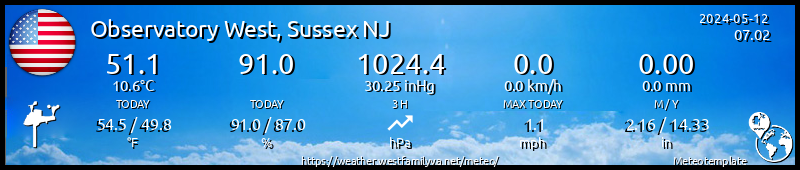Ecowitt lightning detector
-
kd7eir
- Advisor

- Posts: 56
- Joined: Sun Aug 20, 2017 2:58 pm
- Station model: Ecowitt Wittboy
- Software: FOSHKplugin
Ecowitt lightning detector
Any likelihood of getting a block to display the data from the Ecowitt lightning detector? We can store it in the database, but we have no way to display it. I know there is the iz0qwm ecowitt_http_gateway, but I was hoping for something internal to MT as I want to feed it with the FOSHk plugin because of it's Pushover notifications.
-
F1SKF
- Observer

- Posts: 16
- Joined: Wed Apr 15, 2020 8:49 pm
- Station model: HP2550
- Software: WU
- Contact:
Re: Ecowitt lightning detector
Excellente idée.

-
kd7eir
- Advisor

- Posts: 56
- Joined: Sun Aug 20, 2017 2:58 pm
- Station model: Ecowitt Wittboy
- Software: FOSHKplugin
Re: Ecowitt lightning detector
If you want to use the FOSHKplugin as I do but still get the Ecowitt lightning data, I have found a way to get the Ecowitt lightning data displayed while still keeping all the features of the FOSHKplugin. This also provides the PM2.5 and any other Ecowitt modules that you have.
It involves feeding the iz0qwm ecowitt_http_gateway from FOSHK. This gives not only the lightning, but all the other features of iz0qwm ecowitt_http_gateway, while still keeping everything that FOSHK does. This takes the place of the FOSHK Meteotemplate FWD. Here is the FOSHKplugin recipe that I used:
[Forward-1]
FWD_ENABLE = True
FWD_CMT = iz0qwm ecowitt_http_gateway
FWD_URL = http://xxx.xxx.xxx.xxx:80/weather/plugi ... tt/report/
FWD_INTERVAL = 30
FWD_IGNORE =
FWD_TYPE = RAWEW
FWD_SID =
FWD_STATUS = False
So now I am feeding 2 PWT instances, Meteotemplate, Ecowitt, WU, Weathercloud, and getting Pushover notifications.
It involves feeding the iz0qwm ecowitt_http_gateway from FOSHK. This gives not only the lightning, but all the other features of iz0qwm ecowitt_http_gateway, while still keeping everything that FOSHK does. This takes the place of the FOSHK Meteotemplate FWD. Here is the FOSHKplugin recipe that I used:
[Forward-1]
FWD_ENABLE = True
FWD_CMT = iz0qwm ecowitt_http_gateway
FWD_URL = http://xxx.xxx.xxx.xxx:80/weather/plugi ... tt/report/
FWD_INTERVAL = 30
FWD_IGNORE =
FWD_TYPE = RAWEW
FWD_SID =
FWD_STATUS = False
So now I am feeding 2 PWT instances, Meteotemplate, Ecowitt, WU, Weathercloud, and getting Pushover notifications.
- Jeffm5690
- Advisor

- Posts: 77
- Joined: Sun Aug 20, 2017 1:30 pm
- Location: New York USA
- Station model: Davis Pro 2
- Software: Weather Display
- Contact:
Re: Ecowitt lightning detector
I am really not a programmer. I just got the Ecowitt Lightning Detector. I looked over the github. Can someone help in simple terms how do I simply add a block or plugin to display the data? It is being pushed to Ecowitt.net so not sure if there is an API or something to make this simple?
- Jeffm5690
- Advisor

- Posts: 77
- Joined: Sun Aug 20, 2017 1:30 pm
- Location: New York USA
- Station model: Davis Pro 2
- Software: Weather Display
- Contact:
 Re: Ecowitt lightning detector
Re: Ecowitt lightning detector
I am really not a programmer. I just got the Ecowitt Lightning Detector. I looked over the github. Can someone help in simple terms how do I simply add a block or plugin to display the data? It is being pushed to Ecowitt.net so not sure if there is an API or something to make this simple?
-
davidefa
- Expert

- Posts: 862
- Joined: Tue Jan 12, 2021 8:03 am
- Location: Italy
- Station model: WH2650
- Software: WH2650 (direct upload)
- Contact:
Re: Ecowitt lightning detector
To display the lightning data ( from ecowitt lightning detector ) just install this block
If you have and ecowitt weather station/console/gateway that support this sensor you are done.
But I see you have a davis station, so you have to 'merge both worlds' ( the davis data with the ecowitt one ).
If you can do this you are ok.
If you have and ecowitt weather station/console/gateway that support this sensor you are done.
But I see you have a davis station, so you have to 'merge both worlds' ( the davis data with the ecowitt one ).
If you can do this you are ok.
- Jeffm5690
- Advisor

- Posts: 77
- Joined: Sun Aug 20, 2017 1:30 pm
- Location: New York USA
- Station model: Davis Pro 2
- Software: Weather Display
- Contact:
Re: Ecowitt lightning detector
Thanks. Actually this is a bit more complex or maybe easy? My Davis died completely. I am now running the Ambient 5000 with ecowitt 1000 so everything flows to my WD. Would this still work or is there a better solution? I’ve been off the radar so to speak for a while and trying to get things moving again. I literally just saw today the radarus stopped working too.
-
davidefa
- Expert

- Posts: 862
- Joined: Tue Jan 12, 2021 8:03 am
- Location: Italy
- Station model: WH2650
- Software: WH2650 (direct upload)
- Contact:
Re: Ecowitt lightning detector
Ok, it should be easyer this way.
1) you should install the lightningew block.
2) copy Meteotemplate/api.php to your meteotemplate root
3) copy update folder to your meteotemplate root
( the lightningew block expects the following fields: 'L', 'LT', 'LD' which are added by the above changes )
4) your Weather Display should uploads those fields too.
I don't know if it is already configured to do so.
Otherwise you should upload the following 3 fields ( converting from gw1000 naming to meteotemplate naming )
ie: the field ( received by gw1000 ) 'ligthning_num' should be sent to meteotemplate as 'L'
( same for the others )
gw1000 fields -> meteotemplate fields
-----------------------------
lightning_num -> L ( number )
lightning -> LD ( distance )
lightning_time -> LT ( time )
P.S.
I don't use Weather Display to upload data to meteotemplate, I use the ecowitt module ( available on the same github ), in this case only the first 3 steps are needed
1) you should install the lightningew block.
2) copy Meteotemplate/api.php to your meteotemplate root
3) copy update folder to your meteotemplate root
( the lightningew block expects the following fields: 'L', 'LT', 'LD' which are added by the above changes )
4) your Weather Display should uploads those fields too.
I don't know if it is already configured to do so.
Otherwise you should upload the following 3 fields ( converting from gw1000 naming to meteotemplate naming )
ie: the field ( received by gw1000 ) 'ligthning_num' should be sent to meteotemplate as 'L'
( same for the others )
gw1000 fields -> meteotemplate fields
-----------------------------
lightning_num -> L ( number )
lightning -> LD ( distance )
lightning_time -> LT ( time )
P.S.
I don't use Weather Display to upload data to meteotemplate, I use the ecowitt module ( available on the same github ), in this case only the first 3 steps are needed
-
LeonZA
- Newbie

- Posts: 2
- Joined: Tue Jun 15, 2021 9:40 am
- Station model: Davis Vantage Vue, Pro2,
- Software: Meteobridge
Re: Ecowitt lightning detector
Hi, my apologies if this has been answered elsewhere. I have a Metoebridge setup with the Davis vantage station and with the ecowitt GW1000.Is there a step-by-step for someone with limited technical knowledge on how to get the lightning detector data to display on my meteotemplate dashboard (Blocks are installed, but I suspect the API is not setup, hoping this makes sense?)davidefa wrote: ↑Sun Mar 21, 2021 9:44 pm To display the lightning data ( from ecowitt lightning detector ) just install this block
If you have and ecowitt weather station/console/gateway that support this sensor you are done.
But I see you have a davis station, so you have to 'merge both worlds' ( the davis data with the ecowitt one ).
If you can do this you are ok.
-
davidefa
- Expert

- Posts: 862
- Joined: Tue Jan 12, 2021 8:03 am
- Location: Italy
- Station model: WH2650
- Software: WH2650 (direct upload)
- Contact:
Re: Ecowitt lightning detector
First of all you have to make sure your meteobridge is passing to meteotemplate the required fields: L, LD, LT.
You can check the meteobridge logs or the meteotemplate logs ( for example the cache/apiLog.txt should be similar to the attached one )
You can check the meteobridge logs or the meteotemplate logs ( for example the cache/apiLog.txt should be similar to the attached one )
- Attachments
-
- apiLog.zip
- (1.8 KiB) Downloaded 84 times
-
LeonZA
- Newbie

- Posts: 2
- Joined: Tue Jun 15, 2021 9:40 am
- Station model: Davis Vantage Vue, Pro2,
- Software: Meteobridge
Re: Ecowitt lightning detector
On further investigation it seems the meteobridge is passing the lightning fields but our apilog.txt on our meteotemplate site does not contain any of the fields (Almost as if it is not the correct version) when browsing via admin to the site http://oursite/template/update/apiSetup.php an error is generated, would it be possible to assist us in troubleshooting more in depth or step by step? Thanks for your time
-
MJW
- Advisor

- Posts: 60
- Joined: Sun Dec 24, 2017 2:22 pm
- Station model: AW WS-2000ish
- Software: Meteobridge/OIP/GW-1000
- Contact:
Re: Ecowitt lightning detector
I'd love to know how you got this to work, I followed your steps 1-3 above, plus the iz0qwm block from his github but no luck there either, my GW-1000 does not appear to want to send the data to my Meteotemplate site,
-
davidefa
- Expert

- Posts: 862
- Joined: Tue Jan 12, 2021 8:03 am
- Location: Italy
- Station model: WH2650
- Software: WH2650 (direct upload)
- Contact:
Re: Ecowitt lightning detector
What are you using to 'send data to meteotemplate' ?
Are you using meteobridge?
I'm asking this because those using meteobridge are having troubles ( according to meteobridge forum ) uploading their lightning data.
If you only have AW/ecowitt sensors you could use your gw1000 custom server option to upload to your meteotemplate server ( via raffaello di martino's plugin which I slightly modified ).
This will upload all your aw/ecowitt sensor ( including lighning sensor )
This is an extract from your cache/apiLog.txt ( as you can see no L, LD, LT field is uploaded ):
If you want, you can do a test ( to test that everything is ok ):
simply call from your browser:
http://weather.westfamilynj.net/meteo/a ... =10<=yyy
just substitute your update password to xxx and the actual unix timestamp to yyy ( 2 places )
your lightning block should report a lightning strike with distance 10Km
Are you using meteobridge?
I'm asking this because those using meteobridge are having troubles ( according to meteobridge forum ) uploading their lightning data.
If you only have AW/ecowitt sensors you could use your gw1000 custom server option to upload to your meteotemplate server ( via raffaello di martino's plugin which I slightly modified ).
This will upload all your aw/ecowitt sensor ( including lighning sensor )
This is an extract from your cache/apiLog.txt ( as you can see no L, LD, LT field is uploaded ):
P.S.Authorized access.
Current date/time: 2021-07-17 18:29:20
api called by http
update U: 1626560958
update SW: meteobridge
update T: 28.7
update TMX: 28.8
update TMN: 28.7
update H: 76
update P: 1014.4
update W: 0.2
update G: 1.8
update B: 230
update R: 0.0
update RR: 0.0
update S: 17.3
update UV: 0.0
update TIN: 28.6
update HIN: 65
update T1: 27.9
update H1: 75
update T2: 28.6
update H2: 67
update T3: 27.3
update H3: 57
update T4: 26.6
update H4: 74
update T5: 29.5
update H5: 72
If you want, you can do a test ( to test that everything is ok ):
simply call from your browser:
http://weather.westfamilynj.net/meteo/a ... =10<=yyy
just substitute your update password to xxx and the actual unix timestamp to yyy ( 2 places )
your lightning block should report a lightning strike with distance 10Km
Last edited by davidefa on Sat Jul 17, 2021 10:43 pm, edited 1 time in total.
-
MJW
- Advisor

- Posts: 60
- Joined: Sun Dec 24, 2017 2:22 pm
- Station model: AW WS-2000ish
- Software: Meteobridge/OIP/GW-1000
- Contact:
Re: Ecowitt lightning detector
Thanks, I am using a Meteobridge. Even though the lightning data shows up on the live data tab (along with the air quality meter), the data is not pushed to Meteotemplate.
I also loaded the Ecowitt blocks and plugin, and configured my GW-1000 to send the data to the Meteobridge, but for whatever reason the GW-1000 isn't doing that either.
thx
Mike
-
MJW
- Advisor

- Posts: 60
- Joined: Sun Dec 24, 2017 2:22 pm
- Station model: AW WS-2000ish
- Software: Meteobridge/OIP/GW-1000
- Contact:
Re: Ecowitt lightning detector
I was using your 2.6b, I see you have it up to 2.6d now, I'll try that and see.davidefa wrote: ↑Sat Jul 17, 2021 10:34 pm If you only have AW/ecowitt sensors you could use your gw1000 custom server option to upload to your meteotemplate server ( via raffaello di martino's plugin which I slightly modified ).
This will upload all your aw/ecowitt sensor ( including lighning sensor )
-
davidefa
- Expert

- Posts: 862
- Joined: Tue Jan 12, 2021 8:03 am
- Location: Italy
- Station model: WH2650
- Software: WH2650 (direct upload)
- Contact:
Re: Ecowitt lightning detector
If you want to use the ecowitt plugin you have to configure the gw1000 to upload to meteotemplate:
In your case you should set ( in WsView ):
Server IP/hostname: weather.westfamilynj.net
Path: /meteo/plugins/ecowitt/report/
And in the ecowitt plugin setup ( in meteotemplate control panel ):
Meteotemplate server url ( ex: http://www.example.com ): http://weather.westfamilynj.net/meteo/api.php
( this is the only important setting in the plugin )
In your case you should set ( in WsView ):
Server IP/hostname: weather.westfamilynj.net
Path: /meteo/plugins/ecowitt/report/
And in the ecowitt plugin setup ( in meteotemplate control panel ):
Meteotemplate server url ( ex: http://www.example.com ): http://weather.westfamilynj.net/meteo/api.php
( this is the only important setting in the plugin )
-
MJW
- Advisor

- Posts: 60
- Joined: Sun Dec 24, 2017 2:22 pm
- Station model: AW WS-2000ish
- Software: Meteobridge/OIP/GW-1000
- Contact:
Re: Ecowitt lightning detector
Thanks, I have WSView and the plugin set up that way.
When I did the test - http://weather.westfamilynj.net/meteo/a ... =10<=yyy, I did get the expected "success" and 1 lightning strike shows up in the lightning block. I just can't convince the GW1000 to automatically connect to my server, to populate everything else. It sends data to the Ecowitt network just fine, so I know it is working.
When I did the test - http://weather.westfamilynj.net/meteo/a ... =10<=yyy, I did get the expected "success" and 1 lightning strike shows up in the lightning block. I just can't convince the GW1000 to automatically connect to my server, to populate everything else. It sends data to the Ecowitt network just fine, so I know it is working.