Android App Brainstorming
- polbrieuc
- Advisor

- Posts: 98
- Joined: Wed Dec 06, 2017 10:58 pm
- Location: Vallirana
- Station model: WH1080
- Software: Cumulus
- Contact:
 Re: Android App Brainstorming
Re: Android App Brainstorming
There is now an easier way to test the app : become a beta tester and obtain the latest test version directly from Google Play.
Just click on the link below : https://play.google.com/apps/testing/co ... eotemplate
Let me know how it goes and remember that :
- Your site needs to be registered to be available in the app (contact me to add it)
- You need to install the latest plugin to get maximum benefits from the app
- If you installed the latest plugin and you want to send in-app notifications to your users, also download the Triggers plugin.
Cheers,
Pol-Brieuc
Just click on the link below : https://play.google.com/apps/testing/co ... eotemplate
Let me know how it goes and remember that :
- Your site needs to be registered to be available in the app (contact me to add it)
- You need to install the latest plugin to get maximum benefits from the app
- If you installed the latest plugin and you want to send in-app notifications to your users, also download the Triggers plugin.
Cheers,
Pol-Brieuc
- polbrieuc
- Advisor

- Posts: 98
- Joined: Wed Dec 06, 2017 10:58 pm
- Location: Vallirana
- Station model: WH1080
- Software: Cumulus
- Contact:
Re: Android App Brainstorming
Even easier to install : just click on the button below :

And download the appBlock to display the same button on your site (along with a message of your choice) :
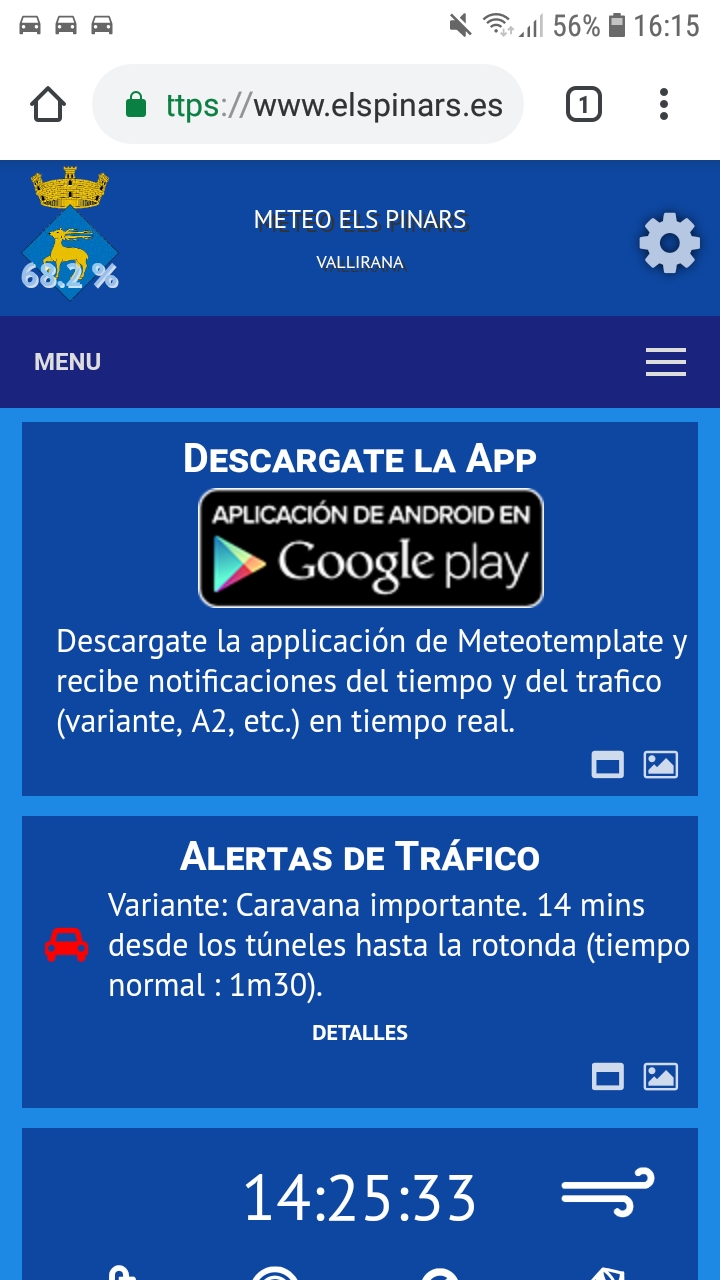
Note that the button :
- The block will be displayed only to visitors using Android
- The button will be localized in your site language
- The block will not be dsplayed in the app.
Enjoy and spread the word...

And download the appBlock to display the same button on your site (along with a message of your choice) :
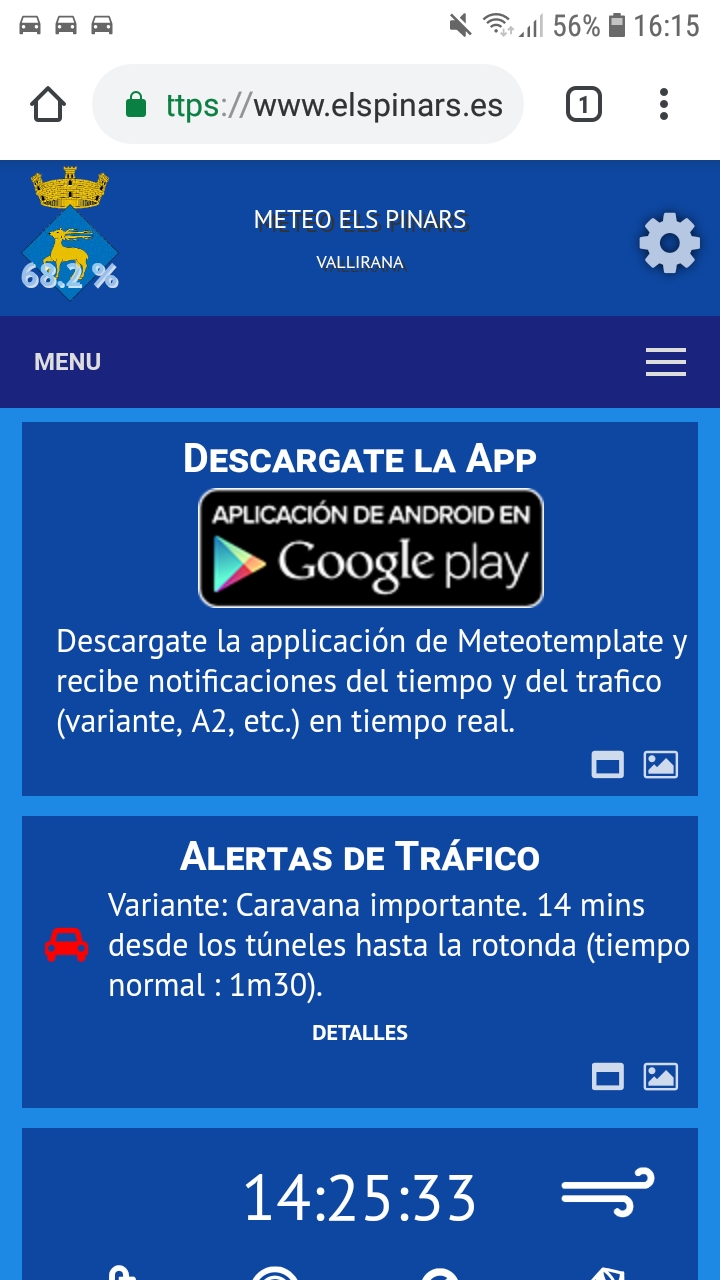
Note that the button :
- The block will be displayed only to visitors using Android
- The button will be localized in your site language
- The block will not be dsplayed in the app.
Enjoy and spread the word...
- iatros
- Language Admin

- Posts: 145
- Joined: Mon Aug 21, 2017 5:56 am
- Location: Flims Waldhaus Switzerland
- Station model: Davis Pro 2 6163
- Software: Meteobridge
- Contact:
Re: Android App Brainstorming
Hi polbrieuc
Nice to hear from you again!
I did a clean install of the app and the plug-in v. 5.1. Now the app shows just the mobile Meteotemplate version. Did I miss a setting somewhere? It used to work before...
Thanks for your help,
Martin
Nice to hear from you again!
I did a clean install of the app and the plug-in v. 5.1. Now the app shows just the mobile Meteotemplate version. Did I miss a setting somewhere? It used to work before...
Thanks for your help,
Martin
- polbrieuc
- Advisor

- Posts: 98
- Joined: Wed Dec 06, 2017 10:58 pm
- Location: Vallirana
- Station model: WH1080
- Software: Cumulus
- Contact:
Re: Android App Brainstorming
Hi Martin,
I cannot see anything wrong when accessing your site from the app.
If you access the left menu (swipe from left to right), you see that the current conditions option is working, meaning that the apps can access correctly the settings from your app Plugin.
You did not define any block to display or any webcam url, which explains why others options are missing.
Can you explain what you expected to see (and do not see now) ?
Can you also send a bug report (left menu,last option) so that I can check if there was any error ?
Cheers,
Pol-Brieuc
PS : With the first feedback from beta testers, I realize that there are a lot of elements that are not intuitive, one being the left menu appearing only when you swipe from left to right.
I am working on it to have it fixed in the next version.
- iatros
- Language Admin

- Posts: 145
- Joined: Mon Aug 21, 2017 5:56 am
- Location: Flims Waldhaus Switzerland
- Station model: Davis Pro 2 6163
- Software: Meteobridge
- Contact:
Re: Android App Brainstorming
Hi Polbrieuc
Thanks for your reply.
The screenshot shows what I see, and since I did not define any blocks, I don't expect to see any...
Good night, Martin
Thanks for your reply.
The screenshot shows what I see, and since I did not define any blocks, I don't expect to see any...
Good night, Martin
- Attachments
-
- Screenshot_20181020-215033.jpg (390.27 KiB) Viewed 9617 times
- polbrieuc
- Advisor

- Posts: 98
- Joined: Wed Dec 06, 2017 10:58 pm
- Location: Vallirana
- Station model: WH1080
- Software: Cumulus
- Contact:
Re: Android App Brainstorming
Hi Martin,
I am not quite sure I understand the issue here.
The app is showing the expected content, ie the mobile version of your site.
You may want to go the the app Plugin setup and remove the empty blocks that are still configured (also change visibility to the webcam option, etc)
Remember to clean the cache (in Settings/Data&Sync) in the app to see your changes reflected.
Or did I misunderstood and your issue is about the left menu not showing ?
I see nothing out of place in the bug report you sent.
Cheers,
Pol-Brieuc
I am not quite sure I understand the issue here.
The app is showing the expected content, ie the mobile version of your site.
You may want to go the the app Plugin setup and remove the empty blocks that are still configured (also change visibility to the webcam option, etc)
Remember to clean the cache (in Settings/Data&Sync) in the app to see your changes reflected.
Or did I misunderstood and your issue is about the left menu not showing ?
I see nothing out of place in the bug report you sent.
Cheers,
Pol-Brieuc
- iatros
- Language Admin

- Posts: 145
- Joined: Mon Aug 21, 2017 5:56 am
- Location: Flims Waldhaus Switzerland
- Station model: Davis Pro 2 6163
- Software: Meteobridge
- Contact:
Re: Android App Brainstorming
Thank you, Pol-Brieuc
Sorry for my silly question and thanks again for your help - and your work for the app.
Have a nice Sunday!
Regards, Martin
I remember now, the blocks I can choose in the app setup are shown in the swipe-left-menu.
Sorry for my silly question and thanks again for your help - and your work for the app.
Have a nice Sunday!
Regards, Martin
- iatros
- Language Admin

- Posts: 145
- Joined: Mon Aug 21, 2017 5:56 am
- Location: Flims Waldhaus Switzerland
- Station model: Davis Pro 2 6163
- Software: Meteobridge
- Contact:
Re: Android App Brainstorming
Bonjour Pol-Brieuc
I've been able to set up a few notifications; all seem to work very nicely (now that I've get used to the app again).
Would it be possible to have a notification triggered e.g. every hour and displaying the actual temperature; something like: "actual temperature 8°C at 6:00 am" . I tried a notification details message "actual temperature (%%T)", of course this is not working....
regards, Martin
I've been able to set up a few notifications; all seem to work very nicely (now that I've get used to the app again).
Would it be possible to have a notification triggered e.g. every hour and displaying the actual temperature; something like: "actual temperature 8°C at 6:00 am" . I tried a notification details message "actual temperature (%%T)", of course this is not working....
regards, Martin
- polbrieuc
- Advisor

- Posts: 98
- Joined: Wed Dec 06, 2017 10:58 pm
- Location: Vallirana
- Station model: WH1080
- Software: Cumulus
- Contact:
Re: Android App Brainstorming
Hi Martin,iatros wrote: ↑Thu Oct 25, 2018 6:32 am Bonjour Pol-Brieuc
I've been able to set up a few notifications; all seem to work very nicely (now that I've get used to the app again).
Would it be possible to have a notification triggered e.g. every hour and displaying the actual temperature; something like: "actual temperature 8°C at 6:00 am" . I tried a notification details message "actual temperature (%%T)", of course this is not working....
regards, Martin
An "easy" way to do this is to have a trigger that returns always true and configure a notification which do not repeat before 1hr.
Example :
For the Trigger Condition : (30==30)
Note that you could also restrict the time range during which this trigger occurs to limit it to day hours, using the condition ((%%Hour>6) && (%%Hour<22))
For the Notification : variables must be enclosed by %% before and after the variable (like %%myVariable%% )
Your message could look like that : Temperature %%T%% ºC at %%Hour%%:%%Minute%%
This notification would be updated every time the user fetches notifications (as he will have defined in his app settings)
Note that you can play on both time variables : Expires and Do not repeat
Expires will cancel the notification after XX minutes : depending on how often the user fetches notifications, you may come to situations during which the notification already expired but the new one has not been fetched yet. In this case, when the notification is triggerred again, it comes as a new notification (with sound and everything) while if the notification did not expired (and the user did not cancel it), only the message is updated.
The Do not repeat before field will prevent the app to trigger the notification again comparing the current time to the last time it was visible. This means that while the notification is visible (has not been canceled by the user), the messages gets updated. When the user click (or dismiss) the notification, this will not be repeated before XX min. This can be tricky as you do not control the user's behavior (ie if he clicks on the notification at 8:55, he will not see it again until at least 9:55)
I am currently working on the whole notifications topics (adding configurable schedules and notification groups) so it is a perfect itme if you have feedbacks on how it is currently set up or new idea on ho it should behave, what would be useful, what is redundant, etc...
Thanks for your time testing the app.
Cheers,
Pol-Brieuc
- iatros
- Language Admin

- Posts: 145
- Joined: Mon Aug 21, 2017 5:56 am
- Location: Flims Waldhaus Switzerland
- Station model: Davis Pro 2 6163
- Software: Meteobridge
- Contact:
Re: Android App Brainstorming
Thank you, Pol-Brieuc; this is exactliy what I wanted!
-
Michael
- Observer

- Posts: 37
- Joined: Sun Aug 19, 2018 3:06 pm
- Location: Schwabach, Germany
- Station model: TE923
- Software: WEEWX
- Contact:
 Re: Android App Brainstorming
Re: Android App Brainstorming
Hi Pol-Brieuc,
i added a trigger that showes me if road smoothness occurs.
The trigger condition is (%%R>0) && (%%TS1<4)
%%R = like rain > 0
%%TS1 = like near-ground temperature <4
The notification comes always if TS1 is <4.
The variable R will not be considered.
If i check test the condition, i become "false" at result.
That is right now because the value of R is current 0.
Best regards
Michael
i added a trigger that showes me if road smoothness occurs.
The trigger condition is (%%R>0) && (%%TS1<4)
%%R = like rain > 0
%%TS1 = like near-ground temperature <4
The notification comes always if TS1 is <4.
The variable R will not be considered.
If i check test the condition, i become "false" at result.
That is right now because the value of R is current 0.
Best regards
Michael
- polbrieuc
- Advisor

- Posts: 98
- Joined: Wed Dec 06, 2017 10:58 pm
- Location: Vallirana
- Station model: WH1080
- Software: Cumulus
- Contact:
Re: Android App Brainstorming
Hello Michael,
Your trigger for road smoothness seems to be working ok :
"3": {
"Id": "triggerId3",
"Name": "Gl\u00e4tte",
"Description": "Warnung vor Gl\u00e4tte",
"Result": "false",
"Updated": 1544807435
}
The issue may be in the configuration of the notification :
"notiId3": "notiId3",
"notiName3": "Gl\u00e4tte",
"notiActive3": "true",
"notiDescription3": "Warnung vor Gl\u00e4tte",
"noti3SmallIcon": "ic_mt_temp",
"notiDetails3": "!!! ACHTUNG Warnung vor Gl\u00e4tte !!! \r\nbodennahe Temperatur %%TS1%% \u00baC um %%Hour%%:%%Minute%%",
"noti3Icon": "snow",
"noti3IconColor": "450ba1",
"noti3Action": "current",
"noti3TriggerStart": "triggerId1",
"noti3TriggerStartCondition": "true",
The notification is triggerred if triggerId1 is true (this would be your trigger on temperature<1)
You may want to change this to triggerId3 (which is the trigger on road smoothness)
It should work after that.
If it does not make the trick, please send me screenshots of the settings for your trigger and notifications and we can have a look offline.
Cheers,
Pol-Brieuc
Your trigger for road smoothness seems to be working ok :
"3": {
"Id": "triggerId3",
"Name": "Gl\u00e4tte",
"Description": "Warnung vor Gl\u00e4tte",
"Result": "false",
"Updated": 1544807435
}
The issue may be in the configuration of the notification :
"notiId3": "notiId3",
"notiName3": "Gl\u00e4tte",
"notiActive3": "true",
"notiDescription3": "Warnung vor Gl\u00e4tte",
"noti3SmallIcon": "ic_mt_temp",
"notiDetails3": "!!! ACHTUNG Warnung vor Gl\u00e4tte !!! \r\nbodennahe Temperatur %%TS1%% \u00baC um %%Hour%%:%%Minute%%",
"noti3Icon": "snow",
"noti3IconColor": "450ba1",
"noti3Action": "current",
"noti3TriggerStart": "triggerId1",
"noti3TriggerStartCondition": "true",
The notification is triggerred if triggerId1 is true (this would be your trigger on temperature<1)
You may want to change this to triggerId3 (which is the trigger on road smoothness)
It should work after that.
If it does not make the trick, please send me screenshots of the settings for your trigger and notifications and we can have a look offline.
Cheers,
Pol-Brieuc
- polbrieuc
- Advisor

- Posts: 98
- Joined: Wed Dec 06, 2017 10:58 pm
- Location: Vallirana
- Station model: WH1080
- Software: Cumulus
- Contact:
Re: Android App Brainstorming
Hello everybody,
A quick update on the app :
- 45 days without a new version , I had little time to work on it but I hope to get back on track during the holiday period
, I had little time to work on it but I hope to get back on track during the holiday period
- There are several bug fixes ready (should prevent 90% of the crashes some user may currently see) but as I started to work in parallel on new features (and did not finish yet), I cannot release them yet. I'll try to have the next release before 2019
- As of today, the app has 108 active users (have the app installed on an active device)
- 35-50 daily average unique users
- 28 Meteotemplate sites are available in the app (thanks to the brave site owners who accepted to be guinea pigs, if you want your site included in the list, please contact me)
- 3157 screens viewed in the last 30 days (small report extract can be found here)
- Next update will include better notification management (including the possibility to group notifications and schedule them), better cache management (important for both loading time and resource usage for the user) and obviously bug fixes.
Here is a small graph of the evolution of users since the app is released as beta in Google Play :
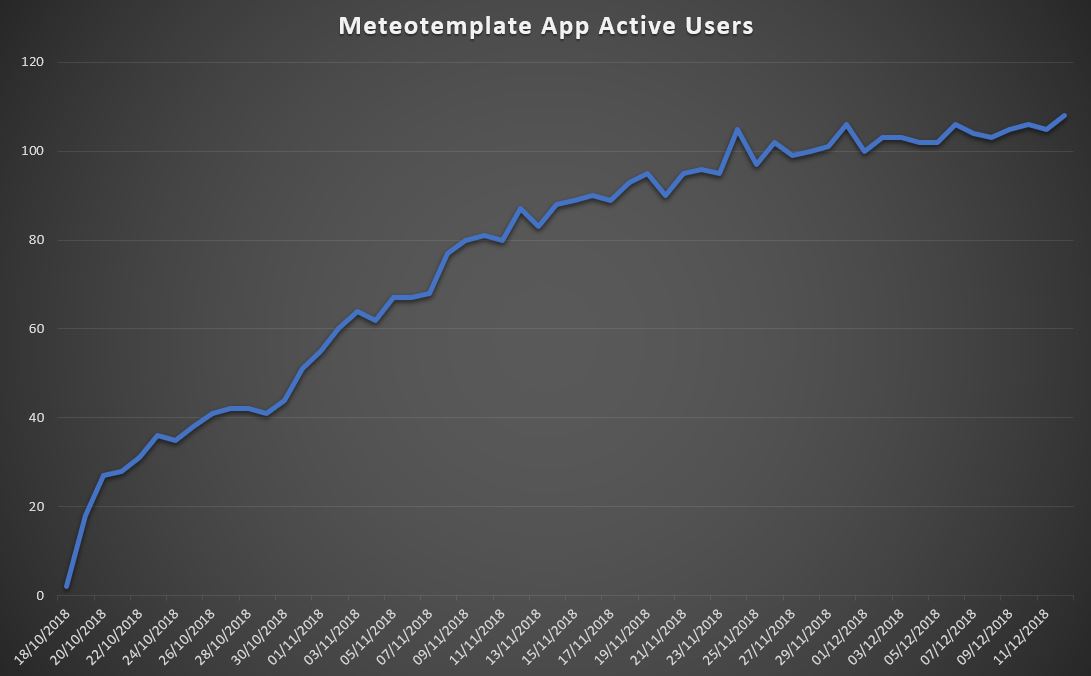
As usual, you can find some additional information on the app page and you can contact me for further details.
And if you do not have it yet on your Android device, download the app and send me your feedback !
Cheers !
Pol-Brieuc
A quick update on the app :
- 45 days without a new version
- There are several bug fixes ready (should prevent 90% of the crashes some user may currently see) but as I started to work in parallel on new features (and did not finish yet), I cannot release them yet. I'll try to have the next release before 2019
- As of today, the app has 108 active users (have the app installed on an active device)
- 35-50 daily average unique users
- 28 Meteotemplate sites are available in the app (thanks to the brave site owners who accepted to be guinea pigs, if you want your site included in the list, please contact me)
- 3157 screens viewed in the last 30 days (small report extract can be found here)
- Next update will include better notification management (including the possibility to group notifications and schedule them), better cache management (important for both loading time and resource usage for the user) and obviously bug fixes.
Here is a small graph of the evolution of users since the app is released as beta in Google Play :
As usual, you can find some additional information on the app page and you can contact me for further details.
And if you do not have it yet on your Android device, download the app and send me your feedback !
Cheers !
Pol-Brieuc
- polbrieuc
- Advisor

- Posts: 98
- Joined: Wed Dec 06, 2017 10:58 pm
- Location: Vallirana
- Station model: WH1080
- Software: Cumulus
- Contact:
Re: Android App Brainstorming
Hello everybody,
Another quick update on the app after quite a long period of inactivity...
- As of today, the app has 433 active users (have the app installed on an active device) :
- 43 Meteotemplate sites are available in the app (thanks to the brave site owners who accepted to be guinea pigs, if you want your site included in the list, please contact me)
- 56245 screens viewed since the beginning (small report extract can be found here)
Here is a small graph of the evolution of users since the app is released as beta in Google Play :
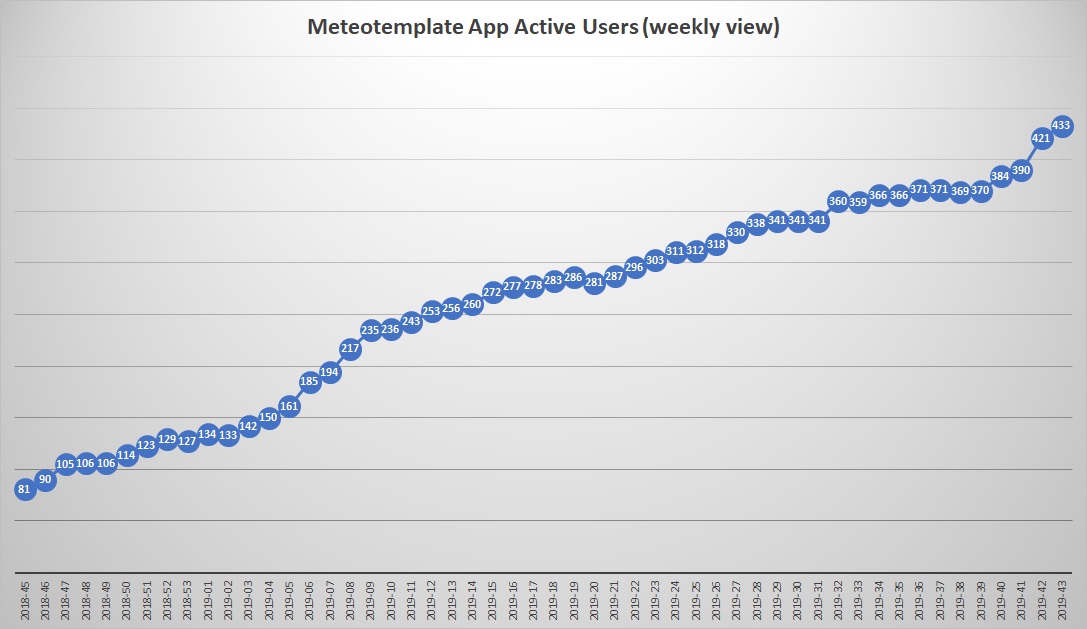
As usual, you can find some additional information on the app page and you can contact me for further details.
And if you do not have it yet on your Android device, download the app and send me your feedback !
Cheers !
Pol-Brieuc
Another quick update on the app after quite a long period of inactivity...
- As of today, the app has 433 active users (have the app installed on an active device) :
- 43 Meteotemplate sites are available in the app (thanks to the brave site owners who accepted to be guinea pigs, if you want your site included in the list, please contact me)
- 56245 screens viewed since the beginning (small report extract can be found here)
Here is a small graph of the evolution of users since the app is released as beta in Google Play :
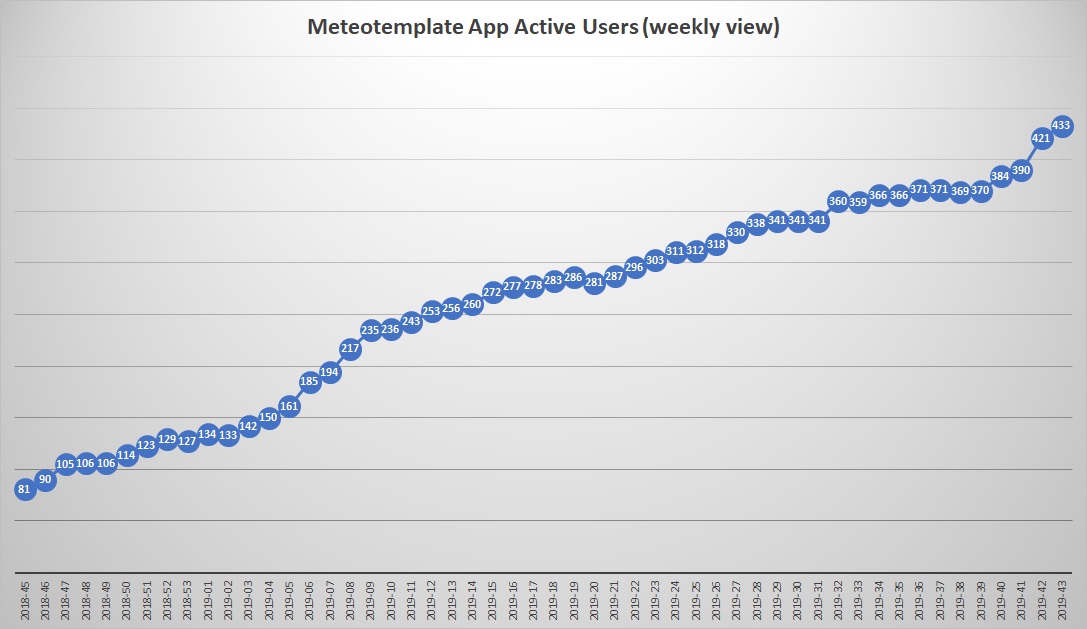
As usual, you can find some additional information on the app page and you can contact me for further details.
And if you do not have it yet on your Android device, download the app and send me your feedback !
Cheers !
Pol-Brieuc
- stewart45
- Observer

- Posts: 41
- Joined: Sun Aug 20, 2017 1:29 pm
- Location: Skelton-in-Cleveland,UK
- Station model: Davis VP2
- Software: Meteobridge
- Contact:
Re: Android App Brainstorming
Just did an app update to my Android pixel 3 ans am now getting an err page and cannot access my site not sure if thisis a result of the update (see attachment)
- Attachments
-
- Screenshot_20191109-154347.png (94.18 KiB) Viewed 8583 times
- nitrx
- Advisor

- Posts: 56
- Joined: Sun Aug 20, 2017 1:00 pm
- Location: Apeldoorn , Netherlands
- Station model: WH1080
- Software: Cumulus
- Contact:
Re: Android App Brainstorming
Samen issues here after update
http://apeldoornmeteo.nl meteotemplate multilangual by Jachym
http://www.apeldoorn.tk/weer/index.php Saratogatemplate by mulilangual
http://apeldoorn.tk/weer Cumulus template Dutch only by Steve/Sandaysoft
http://apeldoornmeteo.nl/pws/ Home Weather Station by Brian multilangual
http://www.apeldoorn.tk/weer/index.php Saratogatemplate by mulilangual
http://apeldoorn.tk/weer Cumulus template Dutch only by Steve/Sandaysoft
http://apeldoornmeteo.nl/pws/ Home Weather Station by Brian multilangual
- jay_hoehn
- Language Admin

- Posts: 135
- Joined: Sun Aug 20, 2017 1:45 pm
- Location: Las Cruces, NM USA
- Station model: Vantage Pro 2 Plus
- Software: WeeWx
- Contact:
Re: Android App Brainstorming
Pol-Brieuc,
This needs to be fixed in the app. Android does not allow cleartext by default any longer. This may be needed in the Android Manifest.
This needs to be fixed in the app. Android does not allow cleartext by default any longer. This may be needed in the Android Manifest.
JayApp.appendToConfig(`
<edit-config file="AndroidManifest.xml" target="/manifest/application" mode="merge">
<application android:usesCleartextTraffic="true"></application>
</edit-config>
`);
- polbrieuc
- Advisor

- Posts: 98
- Joined: Wed Dec 06, 2017 10:58 pm
- Location: Vallirana
- Station model: WH1080
- Software: Cumulus
- Contact:
Re: Android App Brainstorming
Hello @stewart45, @nitrx and @jay_hoehn,
Thanks for the feedback and thanks to @jay_hoehn for the fix.
I'll try it tomorrow and publish a new version if it works.
Cheers,
Pol-Brieuc
Thanks for the feedback and thanks to @jay_hoehn for the fix.
I'll try it tomorrow and publish a new version if it works.
Cheers,
Pol-Brieuc
- nitrx
- Advisor

- Posts: 56
- Joined: Sun Aug 20, 2017 1:00 pm
- Location: Apeldoorn , Netherlands
- Station model: WH1080
- Software: Cumulus
- Contact:
Re: Android App Brainstorming
That should be great
http://apeldoornmeteo.nl meteotemplate multilangual by Jachym
http://www.apeldoorn.tk/weer/index.php Saratogatemplate by mulilangual
http://apeldoorn.tk/weer Cumulus template Dutch only by Steve/Sandaysoft
http://apeldoornmeteo.nl/pws/ Home Weather Station by Brian multilangual
http://www.apeldoorn.tk/weer/index.php Saratogatemplate by mulilangual
http://apeldoorn.tk/weer Cumulus template Dutch only by Steve/Sandaysoft
http://apeldoornmeteo.nl/pws/ Home Weather Station by Brian multilangual
- polbrieuc
- Advisor

- Posts: 98
- Joined: Wed Dec 06, 2017 10:58 pm
- Location: Vallirana
- Station model: WH1080
- Software: Cumulus
- Contact:
Re: Android App Brainstorming
A new version (0.5.5.1) has been published.
Let me know if it fixes the issue.
Thanks for beta-testing the app and apologies for the mishapp !
Let me know if it fixes the issue.
Thanks for beta-testing the app and apologies for the mishapp !
- nitrx
- Advisor

- Posts: 56
- Joined: Sun Aug 20, 2017 1:00 pm
- Location: Apeldoorn , Netherlands
- Station model: WH1080
- Software: Cumulus
- Contact:
Re: Android App Brainstorming
Wow thats fast, Works fine on my phone and tablet now weldone! Thanks
http://apeldoornmeteo.nl meteotemplate multilangual by Jachym
http://www.apeldoorn.tk/weer/index.php Saratogatemplate by mulilangual
http://apeldoorn.tk/weer Cumulus template Dutch only by Steve/Sandaysoft
http://apeldoornmeteo.nl/pws/ Home Weather Station by Brian multilangual
http://www.apeldoorn.tk/weer/index.php Saratogatemplate by mulilangual
http://apeldoorn.tk/weer Cumulus template Dutch only by Steve/Sandaysoft
http://apeldoornmeteo.nl/pws/ Home Weather Station by Brian multilangual
- jay_hoehn
- Language Admin

- Posts: 135
- Joined: Sun Aug 20, 2017 1:45 pm
- Location: Las Cruces, NM USA
- Station model: Vantage Pro 2 Plus
- Software: WeeWx
- Contact:
Re: Android App Brainstorming
Pol-Brieuc,
Thanks for the fix. Works great on my phone and tablet. Great work.
Jay
Thanks for the fix. Works great on my phone and tablet. Great work.
Jay
- polbrieuc
- Advisor

- Posts: 98
- Joined: Wed Dec 06, 2017 10:58 pm
- Location: Vallirana
- Station model: WH1080
- Software: Cumulus
- Contact:
Re: Android App Brainstorming
Hello everybody,
For those interested, I published the skeleton of the Java documentation of the app here
Not much insight in it yet, I am in the process of documenting each class/method but it is a time consuming task so bear with me (12166 lines of code and counting....) .
For the geeks in this community, it may still shed some light on the structure of the app.
The source code is also on Github, but in private mode for now (if somebody is interested in getting access, let me know).
Goal would be to get a stable and localized version of the app in the first half of 2020, to get Jachym's approval and publish the first production version of the app on Google Play.
If anybody is interested in getting involved (for code optimization, translations, new features, etc), please let me know.
Cheers,
Pol-Brieuc
For those interested, I published the skeleton of the Java documentation of the app here
Not much insight in it yet, I am in the process of documenting each class/method but it is a time consuming task so bear with me (12166 lines of code and counting....) .
For the geeks in this community, it may still shed some light on the structure of the app.
The source code is also on Github, but in private mode for now (if somebody is interested in getting access, let me know).
Goal would be to get a stable and localized version of the app in the first half of 2020, to get Jachym's approval and publish the first production version of the app on Google Play.
If anybody is interested in getting involved (for code optimization, translations, new features, etc), please let me know.
Cheers,
Pol-Brieuc
- Meteopomezia
- Observer

- Posts: 22
- Joined: Wed May 29, 2019 3:44 pm
- Location: Pomezia/Italy
- Station model: Davis Pro 2
- Software: Wview
- Contact:
Re: Android App Brainstorming
Hi I would be interested in doing beta testing for apps, how should I do it? 
- polbrieuc
- Advisor

- Posts: 98
- Joined: Wed Dec 06, 2017 10:58 pm
- Location: Vallirana
- Station model: WH1080
- Software: Cumulus
- Contact:
Re: Android App Brainstorming
Hi Roberto,Meteopomezia wrote: ↑Tue Jan 14, 2020 6:57 pm Hi I would be interested in doing beta testing for apps, how should I do it?
Your site has been added to the list of beta testers for the App.
If you already installed the app on your phone, go to settings (upper top corner) /Data&Sync and clean the cache to see your site in the list.
If you don't have the app yet, download it from Google Play : https://play.google.com/apps/testing/co ... eotemplate
Do not forget to download and install the App plugin on your site : https://www.elspinars.es/dev/appPlugin.zip
If you plan to send notifications to your users, do also install the Triggers Plugin : https://www.elspinars.es/dev/triggers.zip
There is also a small block you can install on the custom version of your mobile page to promote the app : https://www.elspinars.es/dev/appBlock.zip
All is available from https://www.elspinars.es/dev/app.php
Feel free to ask any question via email or here on the forum and do not hesitate to report any bug/issue or to share any idea you have to make this experimental application reach the next stage.
Cheers,
Pol-Brieuc