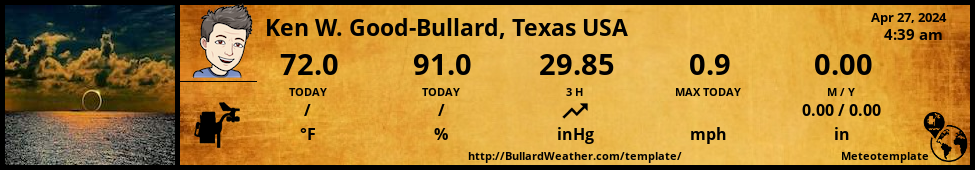Post
by Ken Good » Thu Aug 30, 2018 12:31 pm
The webcam was pretty easy to install. I decided to use the blue iris software and IpTimeLapse software to make a daily timelapse video of the day before. The Blue Iris is complex, but I do not need it to use 50% of its capabilities. I just want it to post a picture by ftp to my website every minute. I want it to replace the same picture so that I do not build up a large library of pictures online. Also, the IPTimeLapse software then downloads a copy of each picture every minute into a separate folder. It makes a video at the end of the day and then uploads the video via ftp back to the cloud to a different folder. Then it deletes all pictures that are older than 3 days. If it seems like one big circle I think it probably is.
Everything has been going well with one exception. Every morning at 4:03 am the ftp feature on blue iris stops working. You can set your clock by it. The picture even says on it that it is 4:03 am. It has been frustrating because once I make changes and think it is working, I have to wait until the next 4:03 am to see if it is. Then of course it hangs once again. If I close the program and reopen it, the ftp starts working again. You get to the point that you want to throw the computer out the window.
I finally googled the error message and I found some reference to the situation I was having (but not with the same software). It suggested that you deselect "passive mode" and so I did that this morning and now I am waiting until 4:03 am tomorrow to see if it is fixed.
The really sad part of this is I have a pretty good internal clock. If I want to wake up at a certain time, I usually do. So I have started waking up at 3:55 am in morning. Ha! This morning I confirmed that it stopped and just went back to bed. I am not going to mess with this in the middle of the night.
Other than this little hiccup, the process of setting up the webcam and the software has been a fun project and I have been happy with the results.
Ken