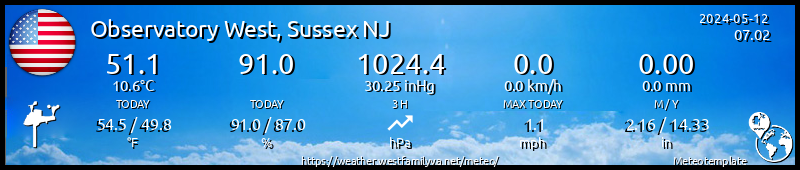US National Weather Service Winter snowfall maps
-
MJW
- Advisor

- Posts: 60
- Joined: Sun Dec 24, 2017 2:22 pm
- Station model: AW WS-2000ish
- Software: Meteobridge/OIP/GW-1000
- Contact:
US National Weather Service Winter snowfall maps
I have branched the webcam block into a new block that shows the US National Weather Service expected snowfall map from my local supporting office. I have the block working reasonably well. The only feature I can't get to work is loading the larger map when I click on the image, like what occurs in the webcam block. I have changed all the variables from webcam to nwswinter (my name for it), but nothing seems to work to make the popup. Can someone look at the attached files and see if you can figure it out? Thanks!
- Attachments
-
- nwswinter.zip
- NWS Winter Blcok
- (4.44 KiB) Downloaded 78 times
- Jeffm5690
- Advisor

- Posts: 77
- Joined: Sun Aug 20, 2017 1:30 pm
- Location: New York USA
- Station model: Davis Pro 2
- Software: Weather Display
- Contact:
Re: US National Weather Service Winter snowfall maps
I’ll take a peek. I like this. One question... when there is no snowfall expected - does it just display an empty map?
-
MJW
- Advisor

- Posts: 60
- Joined: Sun Dec 24, 2017 2:22 pm
- Station model: AW WS-2000ish
- Software: Meteobridge/OIP/GW-1000
- Contact:
Re: US National Weather Service Winter snowfall maps
It shows a blank map that says something like no prediction found. I only enable the block when it looks like snow is coming. I have looked over my changes several times and just need a second set of eyes to find the typo hidden somewhere.