Great block.
Could there have been added colors of choice in "wind-line", "pressure- line", "temperature-line" and "precipitation -line"?
And the wind arrows?
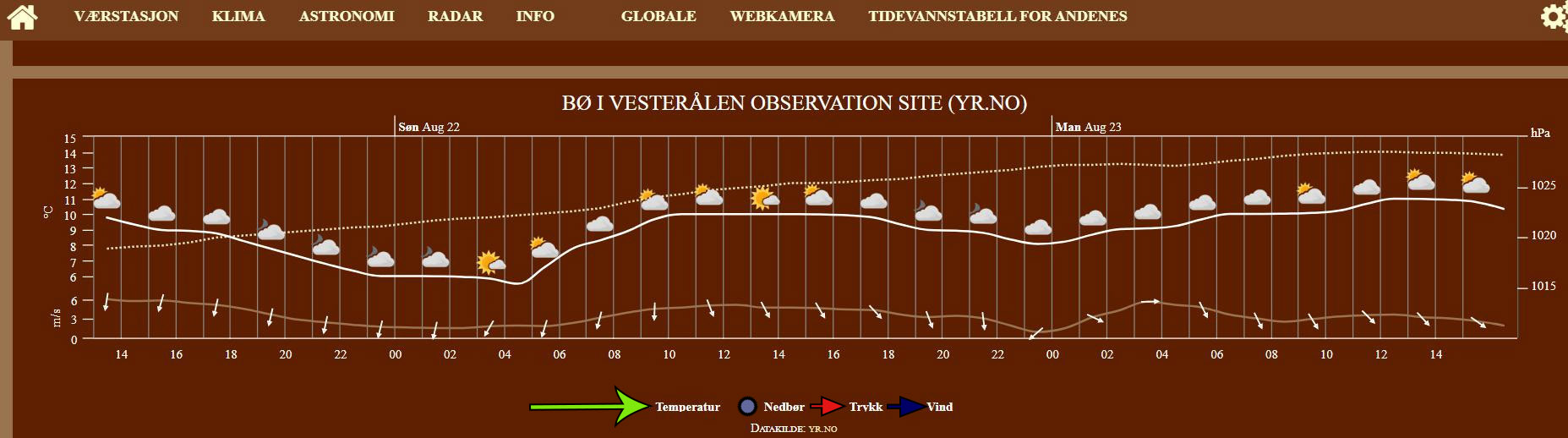

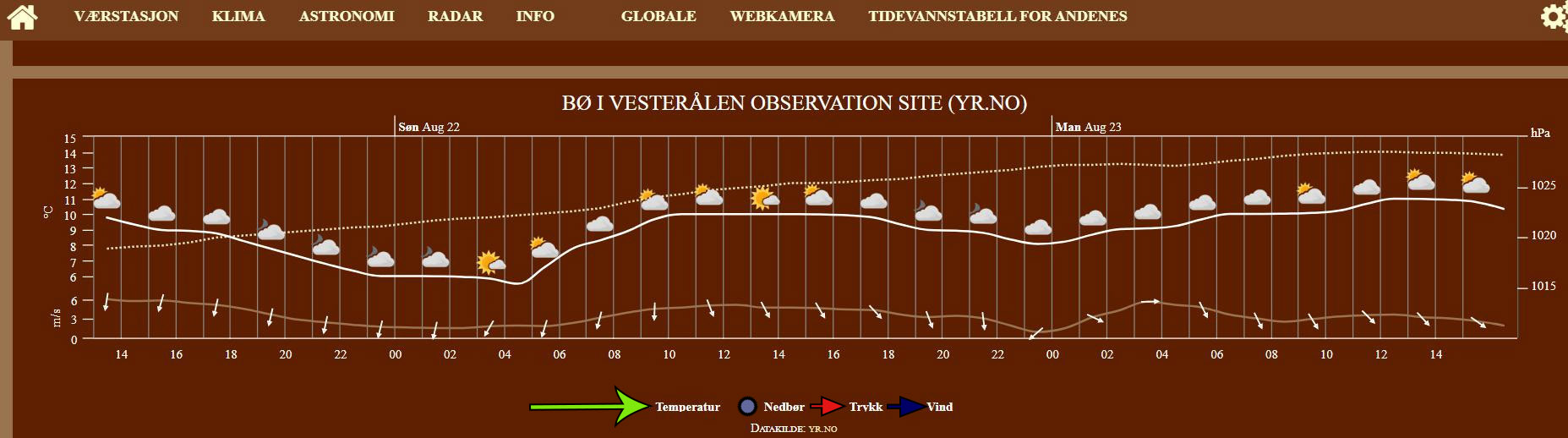


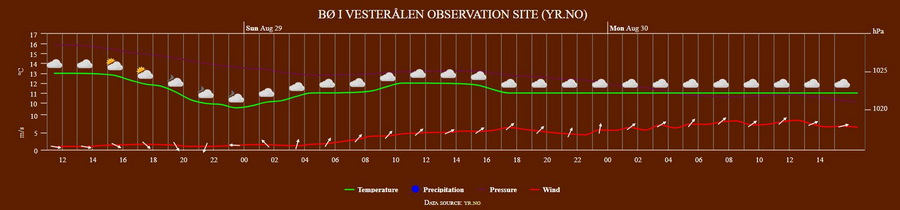




Code: Select all
Fano-Italy,lat=43.84&lon=13.01&altitude=12




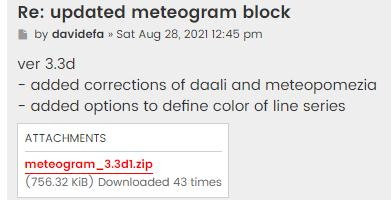


Code: Select all
400 Bad Request
Mandatory parameters 'lat', 'lon' missing in call to Metno::WeatherAPI::Controller::Product::try {...}

Code: Select all
Melbourne,lat=-37.85&lon=145.21667&altitude=91


