New plugin webcamRename ( and overlay )
-
davidefa
- Expert

- Posts: 862
- Joined: Tue Jan 12, 2021 8:03 am
- Location: Italy
- Station model: WH2650
- Software: WH2650 (direct upload)
- Contact:
New plugin webcamRename ( and overlay )
I'm 'fighting' with my ip camera to use as a weather cam. First problem is renaming the images, second add overlay image and text.
This plugin is my minimalistic approach ( no need for other hardware/software running 24h ):
- image rename
- image resize ( don't know why I added )
- logo overlay
- 2 lines of text ( with configurable format and colors )
NOTES
Text colors use R,G,B
Background colors use R,G,B,A ( with transparency )
R,G,B value from 0 to 255
A value from 0 to 127, note 0=opaque, 127=transparent
Fonts included in directory ttf: Calibri, CalibriB, Vera, VeraBd, VeraBI, VeraIt, VeraMoBd, VeraMoBI, VeraMoIt, VeraMono, VeraSe, VeraSeBd
Text may include following variables:
#dte# date extracted from image file
#dtf# date extracted from exif data ( if present )
#T# temperature ( last value in database )
#H# humidity
#P# pressure
INSTALLATION
After plugin installation the file awebcamRename.php have to be copied to directory /load/crons
If you have a cron job that calls /load/cron.php everything is ok
If not add a cron job ( see documentation of webcam plugin )
This plugin is my minimalistic approach ( no need for other hardware/software running 24h ):
- image rename
- image resize ( don't know why I added )
- logo overlay
- 2 lines of text ( with configurable format and colors )
NOTES
Text colors use R,G,B
Background colors use R,G,B,A ( with transparency )
R,G,B value from 0 to 255
A value from 0 to 127, note 0=opaque, 127=transparent
Fonts included in directory ttf: Calibri, CalibriB, Vera, VeraBd, VeraBI, VeraIt, VeraMoBd, VeraMoBI, VeraMoIt, VeraMono, VeraSe, VeraSeBd
Text may include following variables:
#dte# date extracted from image file
#dtf# date extracted from exif data ( if present )
#T# temperature ( last value in database )
#H# humidity
#P# pressure
INSTALLATION
After plugin installation the file awebcamRename.php have to be copied to directory /load/crons
If you have a cron job that calls /load/cron.php everything is ok
If not add a cron job ( see documentation of webcam plugin )
-
davidefa
- Expert

- Posts: 862
- Joined: Tue Jan 12, 2021 8:03 am
- Location: Italy
- Station model: WH2650
- Software: WH2650 (direct upload)
- Contact:
Re: New plugin webcamRename ( and overlay )
This is the plugin
- Attachments
-
- webcamRename_1.1a.zip
- (784.34 KiB) Downloaded 89 times
- LOBWX
- Forecaster

- Posts: 104
- Joined: Sun Mar 11, 2018 6:43 pm
- Location: Los Osos, CA
- Station model: Ambient WS 1401-IP
- Software: MeteoBridge
- Contact:
Re: New plugin webcamRename ( and overlay )
Looks Awesome. Thank You.
Just BE NICE! That's all it takes to be a decent human...
-
davidefa
- Expert

- Posts: 862
- Joined: Tue Jan 12, 2021 8:03 am
- Location: Italy
- Station model: WH2650
- Software: WH2650 (direct upload)
- Contact:
Re: New plugin webcamRename ( and overlay )
ver 1.2
Added option 'Dynamic Directory' to deal with cameras ( es Reolink ) that insert images in a directory structure year/month/day
The subsequent option 'Grace Time' is a small delay before deleting previous days directories
Added option 'Dynamic Directory' to deal with cameras ( es Reolink ) that insert images in a directory structure year/month/day
The subsequent option 'Grace Time' is a small delay before deleting previous days directories
- Attachments
-
- webcamRename_1.2.zip
- (763.71 KiB) Downloaded 97 times
- Jolumarali
- Forecaster

- Posts: 240
- Joined: Sun Aug 20, 2017 2:06 pm
- Location: Lignerolles
- Station model: Vantage Vue
- Software: WlIP
- Contact:
Re: New plugin webcamRename ( and overlay )
Thanks Davide
For the pressure, could you format me Text for display on the banner please?
And thank you again
José Luis
For the pressure, could you format me Text for display on the banner please?
And thank you again
José Luis
Station météo amateur Lignerolles
OS : Windows 10 Famille
Vantage Vue
Weatherlink 2.0 (WlIP)
Meteotemplate 18.0 Papaya
https://meteo-lignerolles.fr
José Luis
-
davidefa
- Expert

- Posts: 862
- Joined: Tue Jan 12, 2021 8:03 am
- Location: Italy
- Station model: WH2650
- Software: WH2650 (direct upload)
- Contact:
Re: New plugin webcamRename ( and overlay )
You should provide an example line.
If you set:
you should get something similar to:
Temp 22.0 - Hum 32% - Pres 1001.2 - Wind 3.2 - Sun 450
If you set:
Code: Select all
First line left text = #T#,#H#,#P#,#W#,#S#
First line left text format = Temp %0.1f - Hum %d%% - Pres %0.1f - Wind %0.1f - Sun %dTemp 22.0 - Hum 32% - Pres 1001.2 - Wind 3.2 - Sun 450
- Jolumarali
- Forecaster

- Posts: 240
- Joined: Sun Aug 20, 2017 2:06 pm
- Location: Lignerolles
- Station model: Vantage Vue
- Software: WlIP
- Contact:
Re: New plugin webcamRename ( and overlay )
Modification made,
Thank you very much Davide
José Luis
Thank you very much Davide
José Luis
Station météo amateur Lignerolles
OS : Windows 10 Famille
Vantage Vue
Weatherlink 2.0 (WlIP)
Meteotemplate 18.0 Papaya
https://meteo-lignerolles.fr
José Luis
- amonphi
- Advisor

- Posts: 63
- Joined: Mon Sep 10, 2018 12:52 pm
- Location: Italy
- Station model: Ecowitt GW1003
- Software: WU
- Contact:
Re: New plugin webcamRename ( and overlay )
Hi Davidefa,
I finally installed the ipcamera to be used as Weathercam (a reolink) and I saw that your plugin solves the problem of tree folders and rename the images but, I was unable to make it work. Can you tell me where I'm wrong please?
1) I send the images via IPCam FTP every 5min, directly on the template server in a folder that I called "WeatherCam" URL/Path:/Template/WeatherCam. In Images Directory of your plugin I indicated that path.
2) In Image Prefix files I gave the name "PWS".
3) The remaining options of the plugin I have not changed them.
4) Lastly, I copied the awebcamRename.php to directory /load/crons file, where the dailyNotificationsCron.php and uploadWU.php were already present. In theory so I should already have at Cron Job that calls /load/cron.php right? Or do I have to create another chron job?
The images have a size of 100 KB, 2560x1920 pixels, 96 dpi, 24 bits, with 0664 permits. The resolution is too large and do I have to activate the Resize Image option on your plugin?
It is certainly nonsense.
For now good weekend
UPDATE
Reading the instructions of the Jachym webcam plugin, I noticed that I had the programmed execution for Cron.php at 30 min, now I tried to put it at 1 minute (hoping that you do not create problems) and I see if the problem is that, even if It seems not to work the same.
I finally installed the ipcamera to be used as Weathercam (a reolink) and I saw that your plugin solves the problem of tree folders and rename the images but, I was unable to make it work. Can you tell me where I'm wrong please?
1) I send the images via IPCam FTP every 5min, directly on the template server in a folder that I called "WeatherCam" URL/Path:/Template/WeatherCam. In Images Directory of your plugin I indicated that path.
2) In Image Prefix files I gave the name "PWS".
3) The remaining options of the plugin I have not changed them.
4) Lastly, I copied the awebcamRename.php to directory /load/crons file, where the dailyNotificationsCron.php and uploadWU.php were already present. In theory so I should already have at Cron Job that calls /load/cron.php right? Or do I have to create another chron job?
The images have a size of 100 KB, 2560x1920 pixels, 96 dpi, 24 bits, with 0664 permits. The resolution is too large and do I have to activate the Resize Image option on your plugin?
It is certainly nonsense.
For now good weekend
UPDATE
Reading the instructions of the Jachym webcam plugin, I noticed that I had the programmed execution for Cron.php at 30 min, now I tried to put it at 1 minute (hoping that you do not create problems) and I see if the problem is that, even if It seems not to work the same.
-
davidefa
- Expert

- Posts: 862
- Joined: Tue Jan 12, 2021 8:03 am
- Location: Italy
- Station model: WH2650
- Software: WH2650 (direct upload)
- Contact:
Re: New plugin webcamRename ( and overlay )
Try executing the load/cron.php script with the browser ( http://meteopaparano.altervista.org/tem ... TEPASSWORD ) and take a screenshot of the result
- amonphi
- Advisor

- Posts: 63
- Joined: Mon Sep 10, 2018 12:52 pm
- Location: Italy
- Station model: Ecowitt GW1003
- Software: WU
- Contact:
Re: New plugin webcamRename ( and overlay )
Hello,davidefa wrote: ↑Sat Aug 06, 2022 11:09 pm Try executing the load/cron.php script with the browser ( http://meteopaparano.altervista.org/tem ... TEPASSWORD ) and take a screenshot of the result
I don't know what happened but from this morning nothing works anymore, not even the update of the data, yesterday I have to have compromised something but, I do not come to the head. I also reinstalled ecowitt v2.10a plugin, and ecowittModules v1.5 but, nothing. UPDATE
I did some adjustments and now the result is this but, it also continues not to update the data from the weather station.
- Attachments
-
- Immagine_4.jpg (67.92 KiB) Viewed 2816 times
-
davidefa
- Expert

- Posts: 862
- Joined: Tue Jan 12, 2021 8:03 am
- Location: Italy
- Station model: WH2650
- Software: WH2650 (direct upload)
- Contact:
Re: New plugin webcamRename ( and overlay )
There is something happening I don't understand. Could you pm me the credentials of your altervista control panel so I can take a look( you can change them after everithing is ok )?
- tobydude
- Forecaster

- Posts: 192
- Joined: Sun Jan 07, 2018 6:43 pm
- Location: Norway
- Station model: Netatmo
- Software: Weatherdiaplay
- Contact:
Re: New plugin webcamRename ( and overlay )
Hi.
I have a Reolink cam and have installed webcamRename_1.2.
Is this the right way to write the pats to the images?
The Meteotemplate is on the same server but in a different folder.
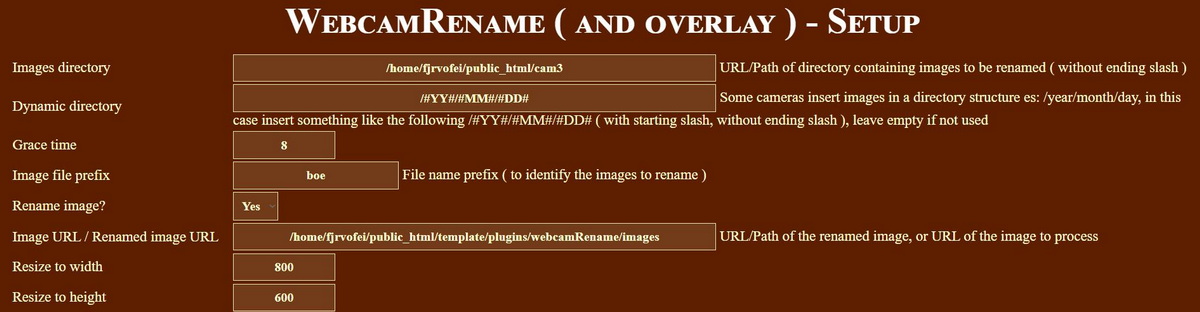
-
davidefa
- Expert

- Posts: 862
- Joined: Tue Jan 12, 2021 8:03 am
- Location: Italy
- Station model: WH2650
- Software: WH2650 (direct upload)
- Contact:
Re: New plugin webcamRename ( and overlay )
You can try this updated version:
ver 1.3
- duplicated output files: renamed only file in addition to renamed and overlaid file.
- added local directory path ( as an help to define images path )
Main configuration:
1) IMAGES DIRECTORY: insert the path to directory containing images ( take as a reference the local directory path written above )
2) RENAMED IMAGE NAME: insert the filename of the renamed image ( path + file name + extension )
3) OUTPUT IMAGE NAME: insert the filename of the renamed image ( path + file name + extension )
4) DYNAMIC DIRECTORY: insert /#YY#/#MM#/#DD# if your camera create a directory structure like /year/month/day
5) RENAME IMAGE: set to yes
ver 1.3
- duplicated output files: renamed only file in addition to renamed and overlaid file.
- added local directory path ( as an help to define images path )
Main configuration:
1) IMAGES DIRECTORY: insert the path to directory containing images ( take as a reference the local directory path written above )
2) RENAMED IMAGE NAME: insert the filename of the renamed image ( path + file name + extension )
3) OUTPUT IMAGE NAME: insert the filename of the renamed image ( path + file name + extension )
4) DYNAMIC DIRECTORY: insert /#YY#/#MM#/#DD# if your camera create a directory structure like /year/month/day
5) RENAME IMAGE: set to yes
- Attachments
-
- webcamRename_1.3.zip
- (355.95 KiB) Downloaded 35 times
- tobydude
- Forecaster

- Posts: 192
- Joined: Sun Jan 07, 2018 6:43 pm
- Location: Norway
- Station model: Netatmo
- Software: Weatherdiaplay
- Contact:
Re: New plugin webcamRename ( and overlay )
Thanks for answering and your efford to help. This is a bit difficult.
I have installed both the webcam-block and the webcamTimelapse-block but nothing works.
Have also installed webcam-plugin and webcamRename-plugin. My webcam puts the images in the /public_html/template/plugins/webcamRename/cam3 folder in a year/month/day strukture.
There is no images going to the s/webcamRename/images folder.
I guess I must give up this webcam efford if some magic doesnt happen.
Thx
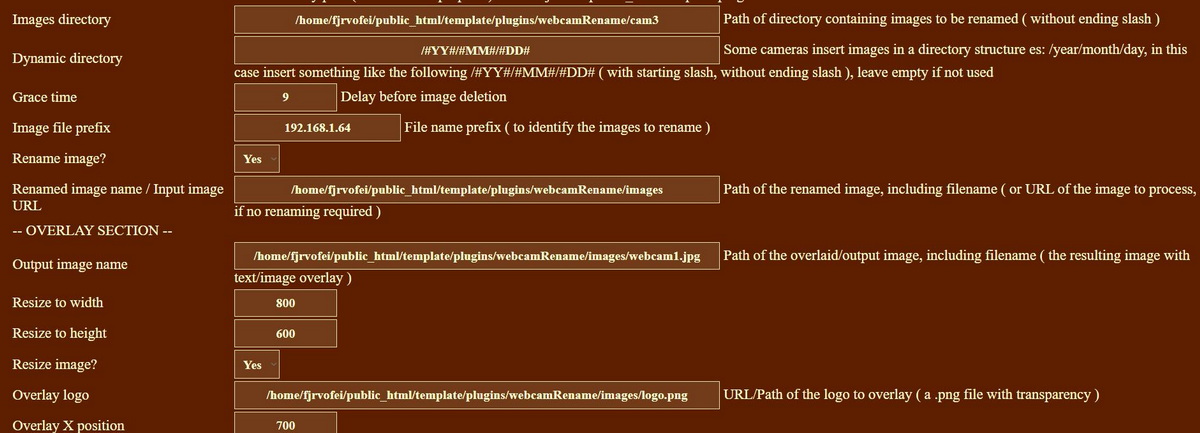
I have installed both the webcam-block and the webcamTimelapse-block but nothing works.
Have also installed webcam-plugin and webcamRename-plugin. My webcam puts the images in the /public_html/template/plugins/webcamRename/cam3 folder in a year/month/day strukture.
There is no images going to the s/webcamRename/images folder.
I guess I must give up this webcam efford if some magic doesnt happen.
Thx
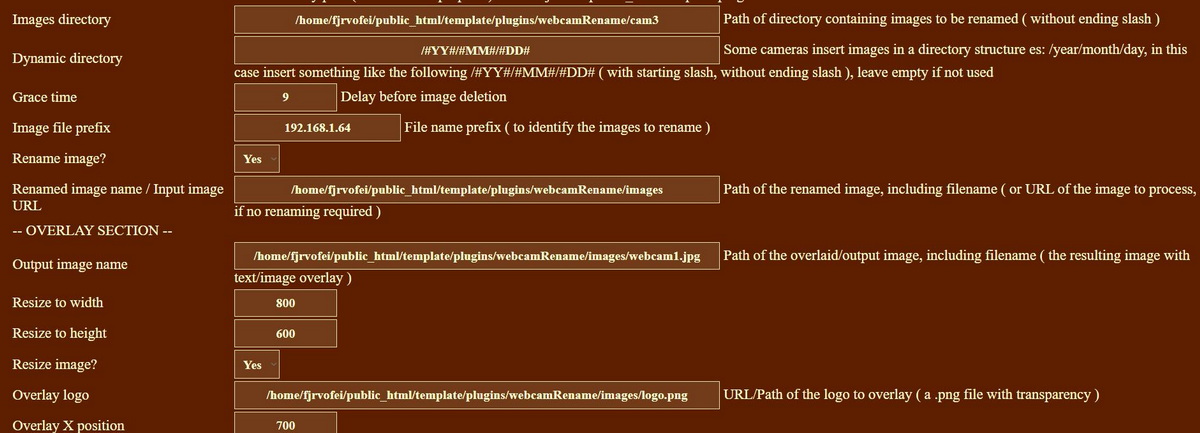
-
davidefa
- Expert

- Posts: 862
- Joined: Tue Jan 12, 2021 8:03 am
- Location: Italy
- Station model: WH2650
- Software: WH2650 (direct upload)
- Contact:
Re: New plugin webcamRename ( and overlay )
In the plugin setup:
IMAGES DIRECTORY is ok ( /home/fjrvofei/public_html/template/plugins/webcamRename/cam3 )
DYNAMIC DIRECTORY is ok ( /#YY#/#MM#/#DD# )
IMAGE FILE PREFIX insert: "West" ( without quotes )
RENAMED IMAGE NAME insert: /home/fjrvofei/public_html/template/plugins/webcamRename/images/webcam.jpg
OUTPUT IMAGE NAME is ok ( /home/fjrvofei/public_html/template/plugins/webcamRename/images/webcam1.jpg )
Remember to copy the script awebcamRename.php in the load/crons folder ( and set a cron job to execute load/cron.php )
You should be able to access the images at the following urls:
a) https://fjaervollan.no/template/plugins ... webcam.jpg ( renamed image, without overlay )
b) https://fjaervollan.no/template/plugins ... ebcam1.jpg ( image with overlay )
If the above urls do not contain an image you can test what's going wrong executing the script ( in your browser )
https://fjaervollan.no/template/load/cr ... ORD&errors
Substitute your password and post the result.
P.S.
Paths and urls ( I have written ) are not 'super correct', amend as required.
P.P.S.
What does the first line ( which is not shown in your image ) LOCAL DIRECTORY PATH contain?
( is it /home/fjrvofei/public_html/template/plugins/webcamRename ?)
IMAGES DIRECTORY is ok ( /home/fjrvofei/public_html/template/plugins/webcamRename/cam3 )
DYNAMIC DIRECTORY is ok ( /#YY#/#MM#/#DD# )
IMAGE FILE PREFIX insert: "West" ( without quotes )
RENAMED IMAGE NAME insert: /home/fjrvofei/public_html/template/plugins/webcamRename/images/webcam.jpg
OUTPUT IMAGE NAME is ok ( /home/fjrvofei/public_html/template/plugins/webcamRename/images/webcam1.jpg )
Remember to copy the script awebcamRename.php in the load/crons folder ( and set a cron job to execute load/cron.php )
You should be able to access the images at the following urls:
a) https://fjaervollan.no/template/plugins ... webcam.jpg ( renamed image, without overlay )
b) https://fjaervollan.no/template/plugins ... ebcam1.jpg ( image with overlay )
If the above urls do not contain an image you can test what's going wrong executing the script ( in your browser )
https://fjaervollan.no/template/load/cr ... ORD&errors
Substitute your password and post the result.
P.S.
Paths and urls ( I have written ) are not 'super correct', amend as required.
P.P.S.
What does the first line ( which is not shown in your image ) LOCAL DIRECTORY PATH contain?
( is it /home/fjrvofei/public_html/template/plugins/webcamRename ?)
- tobydude
- Forecaster

- Posts: 192
- Joined: Sun Jan 07, 2018 6:43 pm
- Location: Norway
- Station model: Netatmo
- Software: Weatherdiaplay
- Contact:
Re: New plugin webcamRename ( and overlay )
Thank you. I´m getting closer. 
My cronjob at cron-job.org failed, but now I have something to work with.
Thanks.
First line:
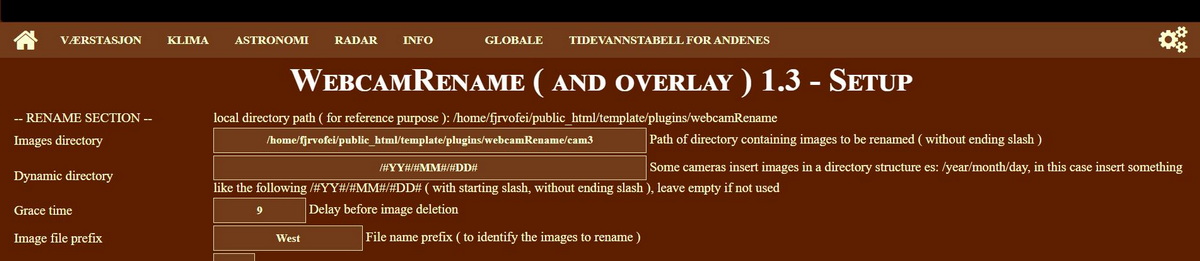
My cronjob at cron-job.org failed, but now I have something to work with.
Thanks.
First line:
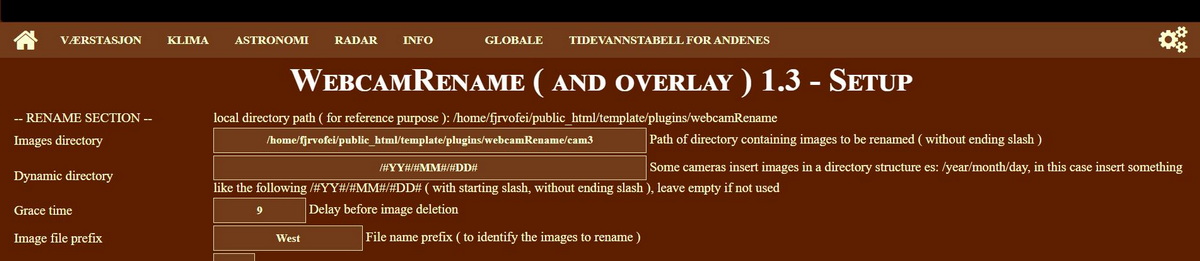
- tobydude
- Forecaster

- Posts: 192
- Joined: Sun Jan 07, 2018 6:43 pm
- Location: Norway
- Station model: Netatmo
- Software: Weatherdiaplay
- Contact:
Re: New plugin webcamRename ( and overlay )
I set up mine too. But it do not work.

---

This is the setup for the webcam plugin:
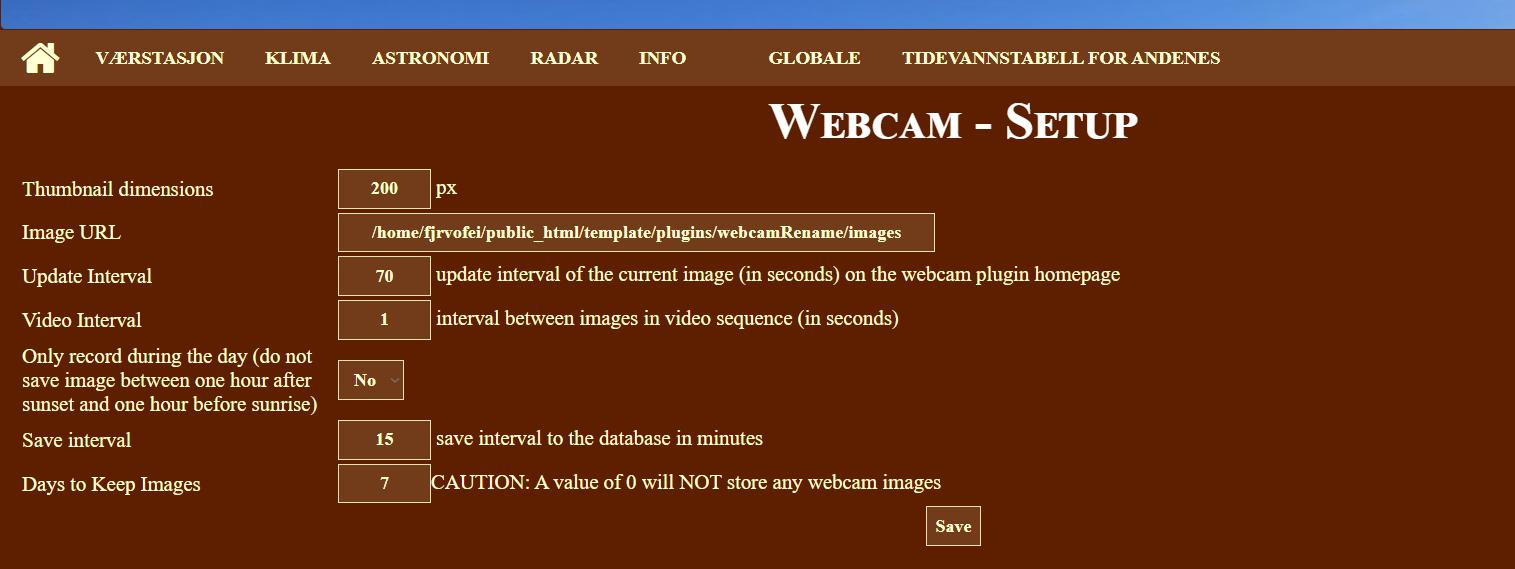

---

This is the setup for the webcam plugin:
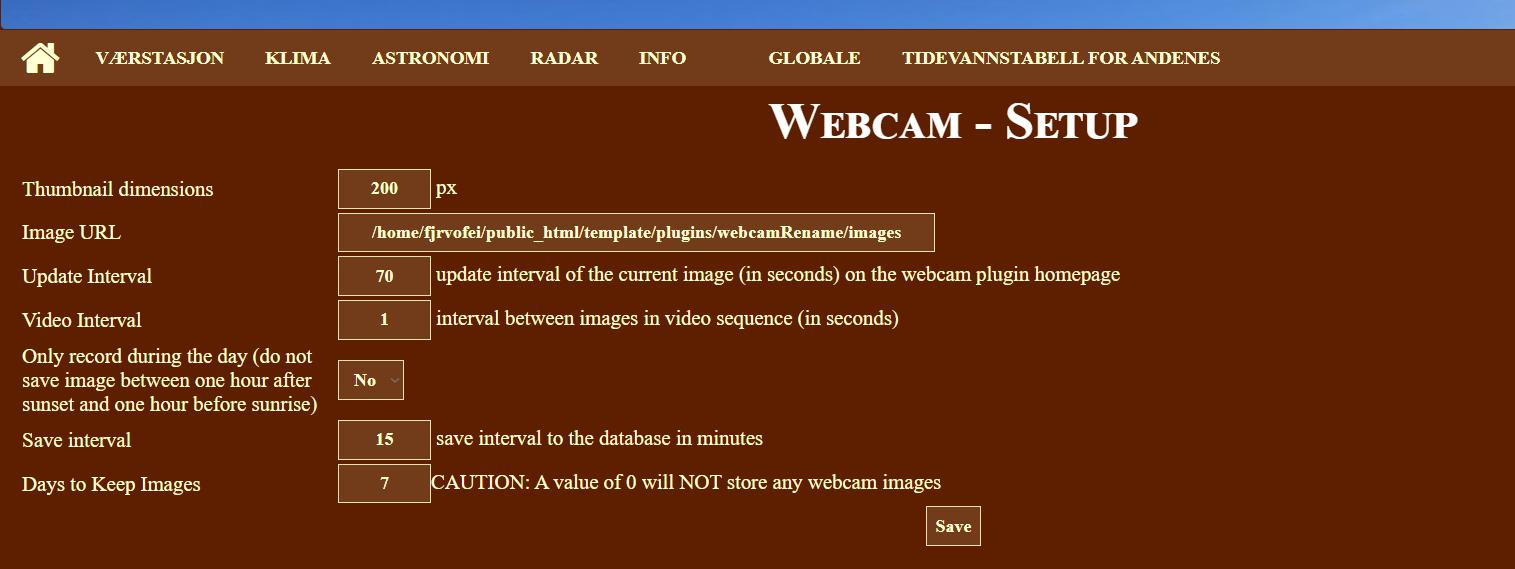
-
davidefa
- Expert

- Posts: 862
- Joined: Tue Jan 12, 2021 8:03 am
- Location: Italy
- Station model: WH2650
- Software: WH2650 (direct upload)
- Contact:
Re: New plugin webcamRename ( and overlay )
As the error reported is 301, try using the 'final url' ( i think is: https://www.fjærvollan.no/template/load ... URPASSWORD )
Also try executing the script ( in your browser )
https://www.fjaervollan.no/template/loa ... ORD&errors
Substitute your password and post the result.
P.S.
The webcam plugin is a second step ( after webcamRename is working )
Also try executing the script ( in your browser )
https://www.fjaervollan.no/template/loa ... ORD&errors
Substitute your password and post the result.
P.S.
The webcam plugin is a second step ( after webcamRename is working )
- tobydude
- Forecaster

- Posts: 192
- Joined: Sun Jan 07, 2018 6:43 pm
- Location: Norway
- Station model: Netatmo
- Software: Weatherdiaplay
- Contact:
Re: New plugin webcamRename ( and overlay )
davidefa wrote: ↑Thu Aug 18, 2022 7:37 pm As the error reported is 301, try using the 'final url' ( i think is: https://www.fjærvollan.no/template/load ... URPASSWORD )
It looks like it loaded when using HTTPS:
Also try executing the script ( in your browser )
https://www.fjaervollan.no/template/loa ... ORD&errors
The images are in the /webcamRename/cam3/2022/08/17 but crontab do not find it:
load/crons
including /home/fjrvofei/public_html/template/plugins/webcamRename/settings.php
font=/home/fjrvofei/public_html/template/plugins/webcamRename/ttf/VeraBd.ttf
delYearDir:
delMonthDir:
delDayDir:1
2022 08 17
22 8 17
directory:/home/fjrvofei/public_html/template/plugins/webcamRename/cam3/2022/08/17 does not exists
delYearDir:
delMonthDir:
delDayDir:
2022 08 18
22 8 18
directory:/home/fjrvofei/public_html/template/plugins/webcamRename/cam3/2022/08/18 does not exists
ERROR: file: /home/fjrvofei/public_html/template/plugins/webcamRename/images/webcam.jpg does not exists.Loaded CRON: /home/fjrvofei/public_html/template/load/crons/awebcamRename.php
P.S.
The webcam plugin is a second step ( after webcamRename is working )
-
davidefa
- Expert

- Posts: 862
- Joined: Tue Jan 12, 2021 8:03 am
- Location: Italy
- Station model: WH2650
- Software: WH2650 (direct upload)
- Contact:
Re: New plugin webcamRename ( and overlay )
Not sure why it does not find the directory ( maybe some 'unicode chars'?! ).
To overcome this we can use 'relative paths', I'll add a #BASEDIR# constant to handle this easier ( and a couple of test buttons to check directories )
To overcome this we can use 'relative paths', I'll add a #BASEDIR# constant to handle this easier ( and a couple of test buttons to check directories )
- tobydude
- Forecaster

- Posts: 192
- Joined: Sun Jan 07, 2018 6:43 pm
- Location: Norway
- Station model: Netatmo
- Software: Weatherdiaplay
- Contact:
Re: New plugin webcamRename ( and overlay )
I put one of the webcam images manually into the folder /public_html/template/plugins/webcamRename/images and renamed the image to webcam.jpg.
Soon after a new image was saved (not by me) in the same folder: webcam1.jpg.
This image is not updatet but the dates and time are updated. Of course because the script can´t find the folder with the year/mont/day folder.
So, muybe it is that part of the script (year/month/day) that is the reson....
https://fjærvollan.no/template/plugins/ ... ebcam1.jpg
Soon after a new image was saved (not by me) in the same folder: webcam1.jpg.
This image is not updatet but the dates and time are updated. Of course because the script can´t find the folder with the year/mont/day folder.
So, muybe it is that part of the script (year/month/day) that is the reson....
https://fjærvollan.no/template/plugins/ ... ebcam1.jpg
-
davidefa
- Expert

- Posts: 862
- Joined: Tue Jan 12, 2021 8:03 am
- Location: Italy
- Station model: WH2650
- Software: WH2650 (direct upload)
- Contact:
Re: New plugin webcamRename ( and overlay )
Thanks, I'll double check it.
Can you please post your settings.php configuration file ( inside the plugins/webcamRename folder ), so I can check with your own settings.
P.S.
Meanwhile I verified that the function I use for directory reading is 'unicode sensitive' so you may try to change this setting:
IMAGES DIRECTORY set to
Can you please post your settings.php configuration file ( inside the plugins/webcamRename folder ), so I can check with your own settings.
P.S.
Meanwhile I verified that the function I use for directory reading is 'unicode sensitive' so you may try to change this setting:
IMAGES DIRECTORY set to
Code: Select all
../plugins/webcamRename/cam3- tobydude
- Forecaster

- Posts: 192
- Joined: Sun Jan 07, 2018 6:43 pm
- Location: Norway
- Station model: Netatmo
- Software: Weatherdiaplay
- Contact:
Re: New plugin webcamRename ( and overlay )
davidefa wrote: ↑Fri Aug 19, 2022 1:51 pm Thanks, I'll double check it.
Can you please post your settings.php configuration file ( inside the plugins/webcamRename folder ), so I can check with your own settings.
<?php
// setup file
$imageInURL = '/home/fjrvofei/public_html/template/plugins/webcamRename/cam3';
$dynamicDirectory = '/#YY#/#MM#/#DD# ';
$graceTime = 8;
$imagePrefix = 'West';
$renameImages = true;
$image_name = '/home/fjrvofei/public_html/template/plugins/webcamRename/images/webcam.jpg';
$output_image_name = '/home/fjrvofei/public_html/template/plugins/webcamRename/images/webcam1.jpg';
$resizedWidth = 800;
$resizedHeight = 600;
$resizeImages = true;
$imageFileOverlay = '/home/fjrvofei/public_html/template/plugins/webcamRename/images/logo.png';
$overlayXPos = 700;
$overlayYPos = 20;
$overlayAlpha = 100;
$overlayImages = true;
$bar_height = 30;
$font = 'VeraBd';
$text_size = 15;
$first_line_vposition = 'bottom';
$first_line_right = '#dtf#';
$first_line_right_format = '%s';
$flrfc = '255, 255, 255';
$first_line_left = '#T#,#H#,#W#,#S#';
$first_line_left_format = 'Temp %0.1f - Hum %d%% - Wind %0.1f - Sun %d';
$fllfc = '255, 0, 0';
$second_line = '';
$second_line_format = '%s';
$slfc = '255, 255, 255';
$flbgc = '1, 0, 128, 0';
$slbgc = '1, 0, 170, 0';
?>
P.S.
Meanwhile I verified that the function I use for directory reading is 'unicode sensitive' so you may try to change this setting:
IMAGES DIRECTORY set toCode: Select all
../plugins/webcamRename/cam3
- tobydude
- Forecaster

- Posts: 192
- Joined: Sun Jan 07, 2018 6:43 pm
- Location: Norway
- Station model: Netatmo
- Software: Weatherdiaplay
- Contact:
Re: New plugin webcamRename ( and overlay )
Not sure what you mean by this:
P.S.
Meanwhile I verified that the function I use for directory reading is 'unicode sensitive' so you may try to change this setting:
IMAGES DIRECTORY set to
[/quote]
P.S.
Meanwhile I verified that the function I use for directory reading is 'unicode sensitive' so you may try to change this setting:
IMAGES DIRECTORY set to
Code: Select all
../plugins/webcamRename/cam3