Photography plugin
- WessexWeather
- Forecaster

- Posts: 127
- Joined: Mon Aug 21, 2017 6:26 pm
- Location: Wimborne, East Dorset, UK
- Station model: Davis Vantage Vue
- Software: Meteobridge
- Contact:
Photography plugin
Happy New Year Jachym, and fellow MT users!
Many weather enthusiasts, like me, like to take photographs too. Most of us have to run a separate photography website with the extra hosting costs that that entails. Mine for example is hosted by Squarespace at www.cloudyskies.co.uk
I would love to be able to showcase my photography in a separate section on my Meteotemplate website www.wessexweather.net and wonder how easy it would be to produce a photography plugin that is clean and simple, customisable in appearance, with the ability to display carousels, slideshows, galleries with hover-over titles and descriptions and the ability to display images from Flickr and Instagram etc. Right click saving would also have to be disabled.
What do you think Jachym?
Many weather enthusiasts, like me, like to take photographs too. Most of us have to run a separate photography website with the extra hosting costs that that entails. Mine for example is hosted by Squarespace at www.cloudyskies.co.uk
I would love to be able to showcase my photography in a separate section on my Meteotemplate website www.wessexweather.net and wonder how easy it would be to produce a photography plugin that is clean and simple, customisable in appearance, with the ability to display carousels, slideshows, galleries with hover-over titles and descriptions and the ability to display images from Flickr and Instagram etc. Right click saving would also have to be disabled.
What do you think Jachym?
Regards,
Simon (WessexWeather)

Simon (WessexWeather)
- jay_hoehn
- Language Admin

- Posts: 135
- Joined: Sun Aug 20, 2017 1:45 pm
- Location: Las Cruces, NM USA
- Station model: Vantage Pro 2 Plus
- Software: WeeWx
- Contact:
Re: Photography plugin
I think this could be a good idea, but why not just create a menu item linking to your photography site. It would be the same as a plugin pink. Just my 2 cents.
Jay
Jay
-
olav
- Observer

- Posts: 26
- Joined: Thu Nov 30, 2017 10:58 am
- Station model: WH1080
- Software: Weather Display
Re: Photography plugin
Hi Simon,
Very nice site you have. This is not really about the topic you are asking about, but I just wonder how you put the weather parameter labels on your webcam images. Is that something you could share with others? I really want that myself
Very nice site you have. This is not really about the topic you are asking about, but I just wonder how you put the weather parameter labels on your webcam images. Is that something you could share with others? I really want that myself
- WessexWeather
- Forecaster

- Posts: 127
- Joined: Mon Aug 21, 2017 6:26 pm
- Location: Wimborne, East Dorset, UK
- Station model: Davis Vantage Vue
- Software: Meteobridge
- Contact:
Re: Photography plugin
I’ve already done that, but I want to amalgamate my two sites, saving the small fortune I pay to Squarespace each year.
Regards,
Simon (WessexWeather)

Simon (WessexWeather)
- WessexWeather
- Forecaster

- Posts: 127
- Joined: Mon Aug 21, 2017 6:26 pm
- Location: Wimborne, East Dorset, UK
- Station model: Davis Vantage Vue
- Software: Meteobridge
- Contact:
Re: Photography plugin
Thanks. A lot of people have asked me this. When time permits I will write a walk-through as it took a long time to perfect and a great deal of trial and error! However it will only work if you use Meteobridge to process your station data and webcam image.
Regards,
Simon (WessexWeather)

Simon (WessexWeather)
- jay_hoehn
- Language Admin

- Posts: 135
- Joined: Sun Aug 20, 2017 1:45 pm
- Location: Las Cruces, NM USA
- Station model: Vantage Pro 2 Plus
- Software: WeeWx
- Contact:
Re: Photography plugin
Simon,
Jay
I didn't think of that. Thanks for setting me straight.I’ve already done that, but I want to amalgamate my two sites, saving the small fortune I pay to Squarespace each year.
Jay
-
olav
- Observer

- Posts: 26
- Joined: Thu Nov 30, 2017 10:58 am
- Station model: WH1080
- Software: Weather Display
Re: Photography plugin
Ah, I see. Unfortunately I don't use Meteobridge, so I have to figure out something myselfWessexWeather wrote: ↑Tue Jan 02, 2018 11:19 pmThanks. A lot of people have asked me this. When time permits I will write a walk-through as it took a long time to perfect and a great deal of trial and error! However it will only work if you use Meteobridge to process your station data and webcam image.
- Jachym
- Site Admin

- Posts: 1686
- Joined: Fri Aug 18, 2017 10:12 pm
- Location: Brno, Czech Republic
- Station model: WH1080
- Software: Meteobridge
- Contact:
Re: Photography plugin
The plugin does not require MB, it has nothing to do with meteobridge
- WessexWeather
- Forecaster

- Posts: 127
- Joined: Mon Aug 21, 2017 6:26 pm
- Location: Wimborne, East Dorset, UK
- Station model: Davis Vantage Vue
- Software: Meteobridge
- Contact:
Re: Photography plugin
Jachym,
Olav was referring to the conditions overlay I am using on my webcam image, which requires Meteobridge, not your plugin.
Regards,
Simon (WessexWeather)

Simon (WessexWeather)
- WessexWeather
- Forecaster

- Posts: 127
- Joined: Mon Aug 21, 2017 6:26 pm
- Location: Wimborne, East Dorset, UK
- Station model: Davis Vantage Vue
- Software: Meteobridge
- Contact:
Re: Photography plugin
Jachym,
Thanks, I was aware of this plugin but it is quite basic, and does allow right-click saving of images which is a big no-no for a photography page. I was thinking of a plugin that allows for more functionality (see my original post) and customisation. I really like the clean theme of my existing photography website, www.cloudyskies.co.uk, but currently have to host and pay for it separately.
Regards,
Simon (WessexWeather)

Simon (WessexWeather)
- Jachym
- Site Admin

- Posts: 1686
- Joined: Fri Aug 18, 2017 10:12 pm
- Location: Brno, Czech Republic
- Station model: WH1080
- Software: Meteobridge
- Contact:
Re: Photography plugin
Hi,
ok I see. But you have to remember that these photo websites are quite sophisticated pages dedicated just to this. This photo gallery plugin already took quite some time to develop and it is only one of hundreds of plugins. I really cannot achieve the same result as those photo pages given it is maybe 1/1000 of all the scripts.
ok I see. But you have to remember that these photo websites are quite sophisticated pages dedicated just to this. This photo gallery plugin already took quite some time to develop and it is only one of hundreds of plugins. I really cannot achieve the same result as those photo pages given it is maybe 1/1000 of all the scripts.
- Jachym
- Site Admin

- Posts: 1686
- Joined: Fri Aug 18, 2017 10:12 pm
- Location: Brno, Czech Republic
- Station model: WH1080
- Software: Meteobridge
- Contact:
Re: Photography plugin
Btw. - what exactly is wrong with saving images using Save As?
You an save images from any page, absolutely any page via several ways.
You an save images from any page, absolutely any page via several ways.
- WessexWeather
- Forecaster

- Posts: 127
- Joined: Mon Aug 21, 2017 6:26 pm
- Location: Wimborne, East Dorset, UK
- Station model: Davis Vantage Vue
- Software: Meteobridge
- Contact:
Re: Photography plugin
It discourages casual image theft, although I realise it can never be prevented altogether.
Regards,
Simon (WessexWeather)

Simon (WessexWeather)
- Jachym
- Site Admin

- Posts: 1686
- Joined: Fri Aug 18, 2017 10:12 pm
- Location: Brno, Czech Republic
- Station model: WH1080
- Software: Meteobridge
- Contact:
Re: Photography plugin
More efficient method for Pros (saves image in original quality):
F12 -> Developer tools, Resources, Open image in new tab -> Save As
Less efficient method for amateurs:
"Prt Scr"
F12 -> Developer tools, Resources, Open image in new tab -> Save As
Less efficient method for amateurs:
"Prt Scr"
- WessexWeather
- Forecaster

- Posts: 127
- Joined: Mon Aug 21, 2017 6:26 pm
- Location: Wimborne, East Dorset, UK
- Station model: Davis Vantage Vue
- Software: Meteobridge
- Contact:
Re: Photography plugin
Thanks for this tutorial on image theft. Maybe my images are safer where they are...
Regards,
Simon (WessexWeather)

Simon (WessexWeather)
- Fraggboy
- Forecaster

- Posts: 193
- Joined: Wed Sep 27, 2017 2:45 pm
- Location: Sunny California
- Station model: Bloomsky II + Storm
- Software: Bloomsky
- Contact:
Re: Photography plugin
I agree.WessexWeather wrote: ↑Wed Jan 03, 2018 5:15 pmThanks for this tutorial on image theft. Maybe my images are safer where they are...
There are sites that are focused around protecting images from theft (Like you are using now). The image shown to the public generally contains a watermark of some kind. But like you mentioned above, that is a service with a price.
If you are concerned about theft, you will need to pay for it..
- WessexWeather
- Forecaster

- Posts: 127
- Joined: Mon Aug 21, 2017 6:26 pm
- Location: Wimborne, East Dorset, UK
- Station model: Davis Vantage Vue
- Software: Meteobridge
- Contact:
Re: Photography plugin
As I have for Meteotemplate...
It was just an idea, which unfortunately hasn’t been as well received as I had hoped.
Hey-ho.
Regards,
Simon (WessexWeather)

Simon (WessexWeather)
- Jachym
- Site Admin

- Posts: 1686
- Joined: Fri Aug 18, 2017 10:12 pm
- Location: Brno, Czech Republic
- Station model: WH1080
- Software: Meteobridge
- Contact:
Re: Photography plugin
Hi,
this is not true, I never said it is a bad idea. However, there already is a plugin that allows you to create photo galleries.
I agree it is not as sophisticated, but you need to understand that MT is primarily a weather reporting website. Images are part of this, but if I had a page that 100% focused on being a photo gallery, I could make it much more sophisticated.
It is like placing images taken by your webcam, uploading them to that service you are using for photos and asking them to implement mechanisms to also include your weather conditions inside the image.
I 100% agree it would be cool, but I simply cannot spend months working on one single plugin, which is only slightly related to all this. And trust me, those pages are developed by large teams for quite some time.
There is a block related to social networks - someone could say - how about MT social network - yes, great, but it just isnt realistic, even though it would be quite cool.
this is not true, I never said it is a bad idea. However, there already is a plugin that allows you to create photo galleries.
I agree it is not as sophisticated, but you need to understand that MT is primarily a weather reporting website. Images are part of this, but if I had a page that 100% focused on being a photo gallery, I could make it much more sophisticated.
It is like placing images taken by your webcam, uploading them to that service you are using for photos and asking them to implement mechanisms to also include your weather conditions inside the image.
I 100% agree it would be cool, but I simply cannot spend months working on one single plugin, which is only slightly related to all this. And trust me, those pages are developed by large teams for quite some time.
There is a block related to social networks - someone could say - how about MT social network - yes, great, but it just isnt realistic, even though it would be quite cool.
-
olav
- Observer

- Posts: 26
- Joined: Thu Nov 30, 2017 10:58 am
- Station model: WH1080
- Software: Weather Display
Re: Photography plugin
I managed to get conditions overlay on my webcam picturesWessexWeather wrote: ↑Wed Jan 03, 2018 2:56 pm Jachym,
Olav was referring to the conditions overlay I am using on my webcam image, which requires Meteobridge, not your plugin.
- georg
- Observer

- Posts: 42
- Joined: Sun Aug 20, 2017 8:59 pm
- Location: Denmark
- Station model: Davis Pro 2+
- Software: Weather Display
- Contact:
Re: Photography plugin
I have the same thing runningolav wrote: ↑Sat Jan 06, 2018 7:00 am I managed to get conditions overlay on my webcam pictures . What I did was first to let WeatherDisplay make a custom text file output every minute with the parameters I want. Then this file is FTPed to my webserver. From there webcam.io reads this file and overlay the text on the image before the Meteotemplate webcam plugin finally fetch the image and show it on my website.
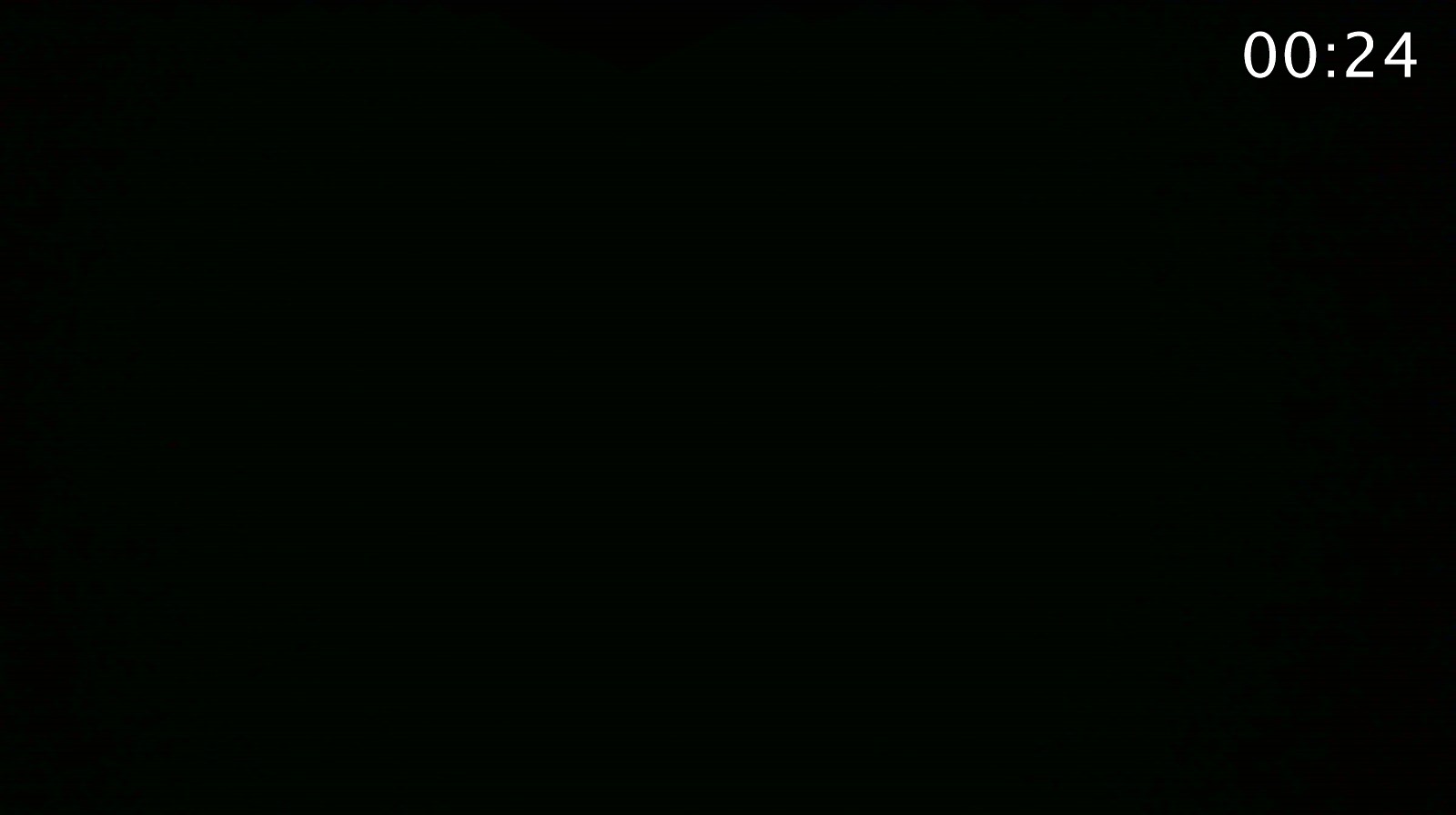
- Jeffm5690
- Advisor

- Posts: 77
- Joined: Sun Aug 20, 2017 1:30 pm
- Location: New York USA
- Station model: Davis Pro 2
- Software: Weather Display
- Contact:
Re: Photography plugin
That’s cool. Have to see if I can do something like this for my Bloomsky Cam I use.
-
hankster
- Observer

- Posts: 14
- Joined: Sun Dec 10, 2017 2:23 pm
- Location: SW Florida USA
- Station model: Weather Flow
- Software: Weather Display
- Contact:
Re: Photography plugin
Weather Display will overlay weather data on your webcam photo. Am I missing something?

